Suggested Videos
Part 18 - Bridge Design Pattern - Text - Slides
Part 19 - Composite Design Pattern - Text - Slides
Part 20 - Decorator Design Pattern - Text - Slides
In this video we will discuss
Facade Design Pattern : As per the GOF definition, Facade Pattern states that we need to “Provide a unified interface to a set of interfaces in a subsystem. Facade defines a higher-level interface that makes the subsystem easier to use.” This pattern Falls under the category of Structural Design Pattern and is also known as Wrapper.
Implementation Guidelines : We need to use Facade Design Pattern when
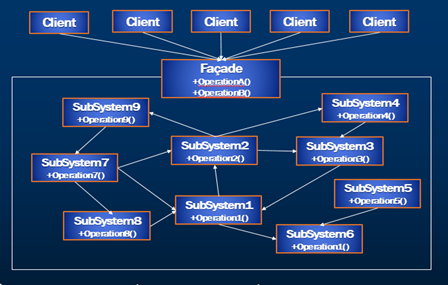
Facade
Step 1 : Add Subsystem interfaces IAddress, ICart, ITax, IWallet and IAddress
Step 2 : Add the below models used in the subsystems
Step 3 : Implement the Subsystem interfaces as shown below Address, Order, Tax, Wallet, ShoppingCartDetails and Address
Step 4 : Add Façade layer with interface and implementation as shown below
Step 5 : Use the console program and invoke the Façade methods with Console being the client for us
Step 6 : Ensure to maintain the below structure for the code to work

Step 7 : Key notes

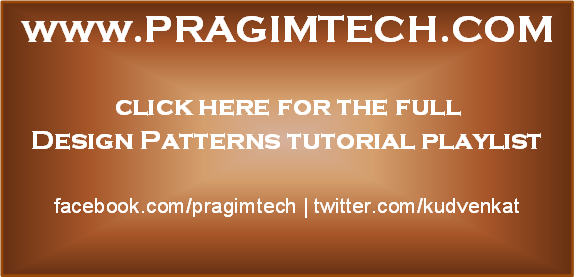
Part 18 - Bridge Design Pattern - Text - Slides
Part 19 - Composite Design Pattern - Text - Slides
Part 20 - Decorator Design Pattern - Text - Slides
In this video we will discuss
- What is Facade Design Pattern?
- Implementation Guidelines of Facade design pattern
- And will take a look at simple example to implement this pattern
Facade Design Pattern : As per the GOF definition, Facade Pattern states that we need to “Provide a unified interface to a set of interfaces in a subsystem. Facade defines a higher-level interface that makes the subsystem easier to use.” This pattern Falls under the category of Structural Design Pattern and is also known as Wrapper.
Implementation Guidelines : We need to use Facade Design Pattern when
- We want to provide a simple interface to a complex subsystem. Subsystems often get more complex as they evolve.
- There are many dependencies between clients and the implementation classes of an abstraction.
- We want to layer the subsystems. Use a facade to define an entry point to each subsystem level.
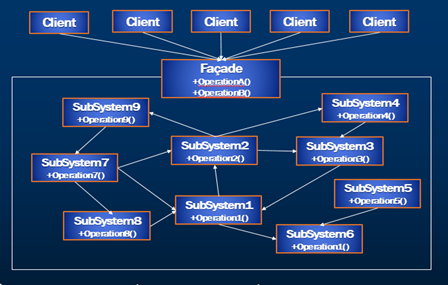
Facade
- Knows which subsystem classes are responsible for a request.
- And it delegates client requests to appropriate subsystem objects.
- Implement their subsystem functionality to handle work assigned by the Facade object.
- These subsystems have no knowledge of the facade; that is, they keep no references to it.
Step 1 : Add Subsystem interfaces IAddress, ICart, ITax, IWallet and IAddress
using
ShoppingCart.Implementation;
using
ShoppingCart.Models;
using System;
using
System.Collections.Generic;
using
System.Text;
namespace
ShoppingCart.Interfaces
{
public interface IAddress
{
Address GetAddressDetails(int userID);
}
}
using
ShoppingCart.Models;
using System;
using
System.Collections.Generic;
using
System.Text;
namespace
ShoppingCart.Interfaces
{
public interface ICart
{
Product GetItemDetails(int itemID);
bool
CheckItemAvailability(Product product);
bool
LockItemInStock(int itemID, int quantity);
int
AddItemToCart(int itemID, int quantity);
double
GetCartPrice(int cartID);
}
}
using System;
using
System.Collections.Generic;
using
System.Text;
namespace
ShoppingCart.Interfaces
{
public interface IOrder
{
int
PlaceOrderDetails(int cartID, int
shippingAddressID);
}
}
using
ShoppingCart.Models;
using System;
using
System.Collections.Generic;
using
System.Text;
namespace
ShoppingCart.Interfaces
{
public interface ITax
{
double
GetTaxByState(string state);
void ApplyTax(int cartID, double
taxPercent);
}
}
using System;
using System.Collections.Generic;
using
System.Text;
namespace
ShoppingCart.Interfaces
{
public interface IWallet
{
double
GetUserBalance(int userID);
}
}
Step 2 : Add the below models used in the subsystems
using System;
using System.Collections.Generic;
using
System.Text;
namespace
ShoppingCart.Models
{
public class Address
{
public int AddressID
{ get; set; }
public string
AddressDetails { get; set; }
public string PinCode { get; set; }
public string Phone { get; set; }
public string Country { get; set; }
public string State { get; set; }
public string City { get; set; }
}
}
using System;
using
System.Collections.Generic;
using
System.Text;
namespace ShoppingCart.Models
{
public class Cart
{
public int CartID { get; set; }
public int UserID { get; set; }
public
IEnumerable<CartItem> ShoppingCart { get; set; }
}
}
using System;
using
System.Collections.Generic;
using
System.Text;
namespace
ShoppingCart.Models
{
public class CartItem
{
public int ProductID
{ get; set; }
public int Quantity {
get; set; }
public double
TaxPercentage { get; set; }
public double Cost { get; set; }
public double Price { get; set; }
}
}
using System;
using
System.Collections.Generic;
using
System.Text;
namespace
ShoppingCart.Models
{
public class Product
{
public int ProductID
{ get; set; }
public string Name { get; set; }
public string
Description { get; set; }
public int Quantity {
get; set; }
public double Cost { get; set; }
public int LockedQty
{ get; set; }
}
}
Step 3 : Implement the Subsystem interfaces as shown below Address, Order, Tax, Wallet, ShoppingCartDetails and Address
using
ShoppingCart.Interfaces;
using System;
using
System.Collections.Generic;
using
System.Text;
namespace
ShoppingCart.Implementation
{
public class AddressDetails : IAddress
{
public Models.Address GetAddressDetails(int userID)
{
Console.WriteLine("\t
SubSystem Address : GetAddressDetails");
return new
Models.Address();
}
}
}
using
ShoppingCart.Interfaces;
using System;
using
System.Collections.Generic;
using
System.Text;
namespace
ShoppingCart.Implementation
{
public class Order : IOrder
{
public int
PlaceOrderDetails(int cartID, int
shippingAddressID)
{
Console.WriteLine("\t
SubSystem Order : PlaceOrderDetails");
return 10;
}
}
}
using
ShoppingCart.Interfaces;
using System;
using
System.Collections.Generic;
using
System.Text;
using
ShoppingCart.Models;
namespace
ShoppingCart.Implementation
{
public class ShoppingCartDetails : ICart
{
public
ShoppingCartDetails()
{
}
public int
AddItemToCart(int itemID, int Quantity)
{
Console.WriteLine("\t
SubSystem Cart : AddItemToCart");
return 15;
}
public bool
CheckItemAvailability(Product product)
{
Console.WriteLine("\t
SubSystem Cart : CheckItemAvailability");
return true;
}
public double
GetCartPrice(int cartID)
{
Console.WriteLine("\t
SubSystem Cart : GetCartPrice");
return 15;
}
public Product
GetItemDetails(int itemID)
{
Console.WriteLine("\t
SubSystem Cart : GetItemDetails");
return new Product();
}
public bool
LockItemInStock(int itemID, int quantity)
{
Console.WriteLine("\t
SubSystem Cart : LockItemInStock");
return true;
}
}
}
using
ShoppingCart.Interfaces;
using
ShoppingCart.Models;
using System;
using
System.Collections.Generic;
using
System.Text;
namespace
ShoppingCart.Implementation
{
public class Tax : ITax
{
public void ApplyTax(int cartID, double
taxPercent)
{
Console.WriteLine("\t SubSystem
Tax : ApplyTax");
}
public double
GetTaxByState(string state)
{
Console.WriteLine("\t
SubSystem Tax : GetTaxByState");
return 10;
}
}
}
using
ShoppingCart.Interfaces;
using System;
using
System.Collections.Generic;
using
System.Text;
namespace
ShoppingCart.Implementation
{
public class Wallet : IWallet
{
public double
GetUserBalance(int userID)
{
Console.WriteLine("\t
SubSystem Wallet : GetUserBalance");
return 100;
}
}
}
Step 4 : Add Façade layer with interface and implementation as shown below
using System;
using
System.Collections.Generic;
using
System.Text;
namespace
ShoppingFacade
{
public interface IUserOrder
{
int AddToCart(int itemId, int qty);
int
PlaceOrder(int cartID, int userID);
}
}
using
ShoppingCart.Implementation;
using
ShoppingCart.Interfaces;
using
ShoppingCart.Models;
using System;
using
System.Collections.Generic;
using System.Text;
namespace
ShoppingFacade
{
public class UserOrder :
IUserOrder
{
public int AddToCart(int itemId, int qty )
{
Console.WriteLine("Start
AddToCart");
ICart userCart = new
ShoppingCartDetails();
int cartID =
0;
//Step 1 : GetItem
Product product =
userCart.GetItemDetails(itemId);
//Step 2 : Check
Availability
if
(userCart.CheckItemAvailability(product))
{
//Step 3 : Lock Item
in the Stock
userCart.LockItemInStock(itemId, qty);
//Step 4 : Add Item to
the cart
cartID =
userCart.AddItemToCart(itemId, qty);
}
Console.WriteLine("End
AddToCart");
return cartID;
}
public int
PlaceOrder(int cartID, int userID)
{
Console.WriteLine("Start
PlaceOrderDetails");
int orderID =
-1;
IWallet wallet = new Wallet();
ITax tax = new Tax();
ICart userCart = new
ShoppingCartDetails();
IAddress address = new
AddressDetails();
IOrder order = new Order();
//Step 1 : Get Tax
percentage by State
double stateTax =
tax.GetTaxByState("ABC");
//Step 2 : Apply Tax
on the Cart Items
tax.ApplyTax(cartID, stateTax);
//Step 3 : Get user
Wallet balance
double
userWalletBalance = wallet.GetUserBalance(userID);
//Step 4 : Get the cart
items price
double cartPrice
= userCart.GetCartPrice(cartID);
//Step 5 : Compare the
balance and price
if
(userWalletBalance > cartPrice)
{
//Step 6 : Get user
Address and set to cart
Address userAddress =
address.GetAddressDetails(userID);
//Step 7 : Place the
order
orderID =
order.PlaceOrderDetails(cartID, userAddress.AddressID);
}
Console.WriteLine("End
PlaceOrderDetails");
return orderID;
}
}
}
Step 5 : Use the console program and invoke the Façade methods with Console being the client for us
using System;
using
System.Collections.Generic;
using
System.Linq;
using
System.Text;
using System.Threading.Tasks;
using
ShoppingFacade;
namespace FacadeDemo
{
class Program
{
static void Main(string[] args)
{
IUserOrder userOrder = new
UserOrder();
Console.WriteLine("Facade
: Start");
Console.WriteLine("************************************");
int cartID =
userOrder.AddToCart(10, 1);
int userID =
1234;
Console.WriteLine("************************************");
int orderID =
userOrder.PlaceOrder(cartID, userID);
Console.WriteLine("************************************");
Console.WriteLine("Facade
: End CartID = {0}, OrderID = {1}",
cartID, orderID);
Console.ReadLine();
}
}
}
Step 6 : Ensure to maintain the below structure for the code to work

Step 7 : Key notes
- Please note that we are just representing all these methods at high level to show the complexity of the subsystems.
- We have not implemented these methods in detail except that we are printing the details of the methods invoked in each of these subsystems using console.writeline.
- As you all know, Our idea is to just understand the facade implementation and not to focus on the real implementations of these sub systems
- Notice that in the output client invokes the facade methods of add to cart and place order details which Internally calls many subsystem methods to achieve this functionality

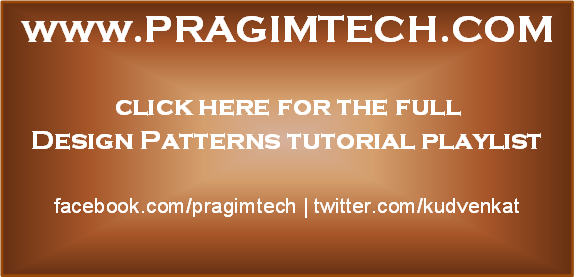
Nice Explaned. Please upload Dependency Injection and IOC.
ReplyDeleteVery nice Explanation and request you please provide short and small example which will help us to understand quickly this is also good example.
ReplyDeleteDependency Injection and IOC too
ReplyDeleteThis is amazing, but can you please post a UML Structural Class diagram of this example. I think that people would better understant the concept with a visual representation.
ReplyDelete