Suggested Videos
Part 26 - Local and global variables in javascript
Part 27 - Closures in JavaScript
Part 28 - JavaScript closure example
The JavaScript arguments object is a local variable available within all functions. It contains all the function parameters that are passed to the function and can be indexed like an array. The length property of the arguments object returns the number of arguments passed to the function.
JavaScript arguments object example :
Output :

Is it possible to pass variable number of arguments to a JavaScript function
Yes, you can pass as many arguments as you want to any javascript function. All the parameters will be stored in the arguments object.
Output :
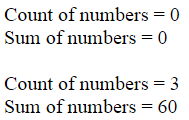
The arguments object is available only inside a function body. Attempting to access the arguments object outside a function results in 'arguments' is undefined error. Though you can index the arguments object like an array, it is not an array. It does not have any Array properties except length. For example it does not have the sort() method, that the array object has. However, you can convert the arguments object to an array.
Converting JavaScript arguments object to an array
function numbers()
{
var argsArray = Array.prototype.slice.call(arguments);
argsArray.sort();
document.write(argsArray);
}
numbers(50, 20, 40);
Output : 20, 40, 50
Converting JavaScript arguments object to an array using array literals
function numbers()
{
var argsArray = [].slice.call(arguments);
argsArray.sort();
document.write(argsArray);
}
numbers(50, 20, 40);
Output : 20, 40, 50

Part 26 - Local and global variables in javascript
Part 27 - Closures in JavaScript
Part 28 - JavaScript closure example
The JavaScript arguments object is a local variable available within all functions. It contains all the function parameters that are passed to the function and can be indexed like an array. The length property of the arguments object returns the number of arguments passed to the function.
JavaScript arguments object example :
function printArguments()
{
document.write("Number
of arguments = " + arguments.length +
"<br/>")
for (var i =
0; i < arguments.length; i++)
{
document.write("Argument
" + i + "
= " + arguments[i] + "<br/>");
}
document.write("<br/>");
}
printArguments();
printArguments("A",
"B");
printArguments(10, 20, 30);
Output :

Is it possible to pass variable number of arguments to a JavaScript function
Yes, you can pass as many arguments as you want to any javascript function. All the parameters will be stored in the arguments object.
function addNumbers()
{
var sum = 0;
document.write("Count
of numbers = " + arguments.length + "<br/>")
for (var i =
0; i < arguments.length; i++)
{
sum = sum + arguments[i];
}
document.write("Sum
of numbers = " + sum);
document.write("<br/><br/>");
}
addNumbers();
addNumbers(10, 20, 30);
Output :
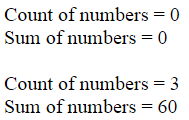
The arguments object is available only inside a function body. Attempting to access the arguments object outside a function results in 'arguments' is undefined error. Though you can index the arguments object like an array, it is not an array. It does not have any Array properties except length. For example it does not have the sort() method, that the array object has. However, you can convert the arguments object to an array.
Converting JavaScript arguments object to an array
function numbers()
{
var argsArray = Array.prototype.slice.call(arguments);
argsArray.sort();
document.write(argsArray);
}
numbers(50, 20, 40);
Output : 20, 40, 50
Converting JavaScript arguments object to an array using array literals
function numbers()
{
var argsArray = [].slice.call(arguments);
argsArray.sort();
document.write(argsArray);
}
numbers(50, 20, 40);
Output : 20, 40, 50

why its not sorting
ReplyDeletefunction Printargs()
{
var argsArray = Array.prototype.slice.call(arguments);
argsArray.sort();
document.write(argsArray);
}
Printargs(30, 2, 5, 3, 7, 4, 8, 1);
By default, the Array Sort method in Javascript does String Sort, so the values which are of type numeric are sorted as per string order. So output is 1,2,3,30,4,5,7,8.
DeleteTo get desired output, you need to pass in a function which computes how to sort the numbers.
Ascending order
ReplyDelete--------------------------------
function Printargs() {
var argsArray = Array.prototype.slice.call(arguments);
argsArray.sort(function (a, b) {return a-b });
document.write(argsArray);
}
Printargs(30, 2, 5, 3, 7, 4, 8, 1);
Descending order
------------------------------------
function Printargs() {
var argsArray = Array.prototype.slice.call(arguments);
argsArray.sort(function (a, b) {return b-a });
document.write(argsArray);
}
Printargs(30, 2, 5, 3, 7, 4, 8, 1);