Suggested Videos
Part 58 - Razor views in mvc continued
Part 59 - Layout view in mvc
Part 60 - ViewStart in asp.net mvc
Let us understand sections in a layout file with an example. Please watch Parts 59 and 60 from mvc tutorial before proceeding.
At the moment on all the views(Index, Create, Edit, Details & Delete), we see the same navigation menu as shown below.

Let us say we want to change the navigation menu dynamically. For example, if I am on the Edit view, then I want the navigation menu to contain links for List, Details and Delete views as shown below.

Here are the steps to achieve this using sections in layout file
Step 1: Define "Menu" section in Edit view. To define a section, use @section followed by, the name of the section. The menu section, is going to display List, Details and Delete links.
@section Menu
{
@Html.ActionLink("List", "Index") <br />
@Html.ActionLink("Details", "Details", new { id = Model.Id }) <br />
@Html.ActionLink("Delete", "Delete", new { id = Model.Id })
}
Step 2: Specify a location in layout file, where we want the "Menu" section to be rendered.
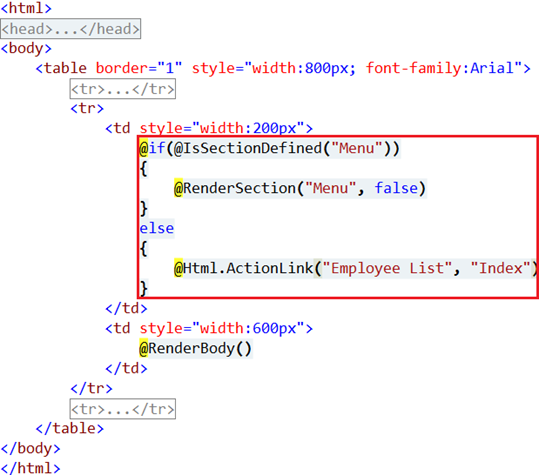
The above code that is marked in red, is very simple to understand. If you navigate to a view, and if there is a "Menu" section defined in that view, then that content will be injected, else, the default content that is specified in the layout file is used.
For example, Navigate to Edit view. Since "Edit" view has got "Menu" section defined, the content from that section (i.e List, Details and Delete links ) will be displayed.
Now navigate to "Delete" view. "Menu" section is not defined in this view, so default content from the layout file (i.e Index action link) will be displayed.

Part 58 - Razor views in mvc continued
Part 59 - Layout view in mvc
Part 60 - ViewStart in asp.net mvc
Let us understand sections in a layout file with an example. Please watch Parts 59 and 60 from mvc tutorial before proceeding.
At the moment on all the views(Index, Create, Edit, Details & Delete), we see the same navigation menu as shown below.

Let us say we want to change the navigation menu dynamically. For example, if I am on the Edit view, then I want the navigation menu to contain links for List, Details and Delete views as shown below.

Here are the steps to achieve this using sections in layout file
Step 1: Define "Menu" section in Edit view. To define a section, use @section followed by, the name of the section. The menu section, is going to display List, Details and Delete links.
@section Menu
{
@Html.ActionLink("List", "Index") <br />
@Html.ActionLink("Details", "Details", new { id = Model.Id }) <br />
@Html.ActionLink("Delete", "Delete", new { id = Model.Id })
}
Step 2: Specify a location in layout file, where we want the "Menu" section to be rendered.
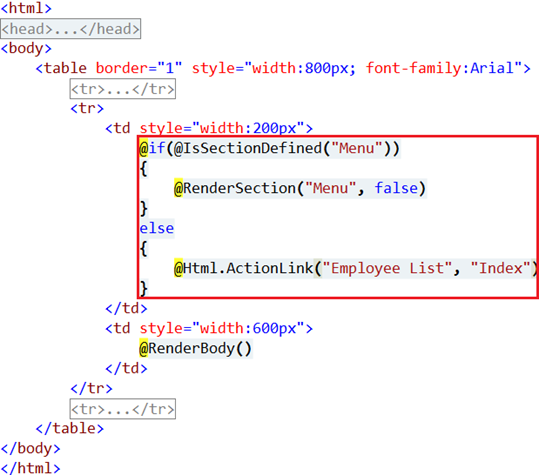
The above code that is marked in red, is very simple to understand. If you navigate to a view, and if there is a "Menu" section defined in that view, then that content will be injected, else, the default content that is specified in the layout file is used.
For example, Navigate to Edit view. Since "Edit" view has got "Menu" section defined, the content from that section (i.e List, Details and Delete links ) will be displayed.
Now navigate to "Delete" view. "Menu" section is not defined in this view, so default content from the layout file (i.e Index action link) will be displayed.

hi sir your tutorials are very nice please clear one thing that is can we use master pages layout in mvc app ?
ReplyDeleteyes you can
DeleteYes You Can Bro
ReplyDeletehow we can use master page? layout view is one type of master page?
DeleteYes It is one type of master page. Master page is applies to ASPX view and Layout is applied to CSHTML.
DeleteHello! I am trying to implement the Menu section but after building a running the file, I receive a an error stating the System.Web.HttpException: 'Section not defined: "Menu".' The section is defined in the Edit.cshtml file just like in the tutorial. Running Visual Studio 2019 MVC 5
ReplyDelete@RenderSection("Menu",false)
ReplyDelete