Suggested Videos
Part 117 - How tokens are generated and validated in asp.net core | Text | Slides
Part 118 - ASP.NET Core password reset token lifetime | Text | Slides
Part 119 - ASP.NET Core custom token provider | Text | Slides
In this video we will discuss encryption and decryption with an example in asp.net core.
We will discuss how to encrypt and decrypt route values. The same techniques can be used to encrypt query strings, database connection strings and other application sensitive data. It is the Data Protection API (DP API in short), that we will be using for our encryption needs.

Let's understand encrypting route values with an example. To view a specific employee details the following is the URL we use. The integer value (5) in the URL at the end is the ID of the employee.
We want to encrypt, so it's not readable.
Take a look at the asp.net core DataProtectorTokenProvider class source code
https://github.com/aspnet/Identity/blob/release/2.2/src/Identity/DataProtectionTokenProvider.cs
It is this class that generates email confirmation token, password reset token etc. It is also responsible for encrypting and decrypting these tokens. We discussed this in detail in Part 117 of asp.net core tutorial.
We use Protect() and Unprotect() methods of IDataProtector interface to encrypt and decrypt respectively.
The following are the steps to encrypt and decrypt route values
Create purpose string
This class holds the purpose strings required for encryption and decryption. At the moment we have, only one, purpose string. We will discuss the use of purpose string in just a bit.
Register purpose string class with DI container
Register the class that contains purpose strings with the asp.net core dependency injection container. This allows us to inject an instance of this class into any controller throughout our application. ConfigureServices method is in the Startup class.
Model property to hold encrypted ID
As the name implies, EncryptedId property holds the encrypted employee id. NotMapped attribute specifies that this property must be excluded from mapping it to a database table column. NotMapped attribute is in System.ComponentModel.DataAnnotations.Schema namespace.
IDataProtector Protect and Unprotect methods
IDataProtector is required in the HomeController. In this Index() action we encrypt the employee id values and in the Details() they are decrypted.
Encrypted ID in View
In the view, bind the EncryptedId to the View action link.
Purpose string in ASP.NET Core
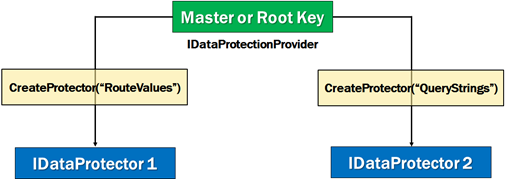
You can think of purpose string as an encryption key. This key is then combined with the master or root key to generate a unique key. The data that is encrypted by a given combination of purpose string and root key can only be decrypted by that same combination of keys.
The purpose string is inherent to the security of the data protection system, as it provides isolation between cryptographic consumers, even if the root keys are the same.

Part 117 - How tokens are generated and validated in asp.net core | Text | Slides
Part 118 - ASP.NET Core password reset token lifetime | Text | Slides
Part 119 - ASP.NET Core custom token provider | Text | Slides
In this video we will discuss encryption and decryption with an example in asp.net core.
We will discuss how to encrypt and decrypt route values. The same techniques can be used to encrypt query strings, database connection strings and other application sensitive data. It is the Data Protection API (DP API in short), that we will be using for our encryption needs.

Let's understand encrypting route values with an example. To view a specific employee details the following is the URL we use. The integer value (5) in the URL at the end is the ID of the employee.
https://localhost:1111/home/details/5
We want to encrypt, so it's not readable.
https://localhost:44376/home/details/CfDJ8J-n2P...
Take a look at the asp.net core DataProtectorTokenProvider class source code
https://github.com/aspnet/Identity/blob/release/2.2/src/Identity/DataProtectionTokenProvider.cs
It is this class that generates email confirmation token, password reset token etc. It is also responsible for encrypting and decrypting these tokens. We discussed this in detail in Part 117 of asp.net core tutorial.
We use Protect() and Unprotect() methods of IDataProtector interface to encrypt and decrypt respectively.
The following are the steps to encrypt and decrypt route values
Create purpose string
This class holds the purpose strings required for encryption and decryption. At the moment we have, only one, purpose string. We will discuss the use of purpose string in just a bit.
public class DataProtectionPurposeStrings
{
public readonly string EmployeeIdRouteValue = "EmployeeIdRouteValue";
}
{
public readonly string EmployeeIdRouteValue = "EmployeeIdRouteValue";
}
Register purpose string class with DI container
Register the class that contains purpose strings with the asp.net core dependency injection container. This allows us to inject an instance of this class into any controller throughout our application. ConfigureServices method is in the Startup class.
public void ConfigureServices(IServiceCollection services)
{
services.AddSingleton<DataProtectionPurposeStrings>();
}
{
services.AddSingleton<DataProtectionPurposeStrings>();
}
Model property to hold encrypted ID
As the name implies, EncryptedId property holds the encrypted employee id. NotMapped attribute specifies that this property must be excluded from mapping it to a database table column. NotMapped attribute is in System.ComponentModel.DataAnnotations.Schema namespace.
public class Employee
{
public int Id { get; set; }
[NotMapped]
public string EncryptedId { get; set; }
// rest of the properties
}
{
public int Id { get; set; }
[NotMapped]
public string EncryptedId { get; set; }
// rest of the properties
}
IDataProtector Protect and Unprotect methods
IDataProtector is required in the HomeController. In this Index() action we encrypt the employee id values and in the Details() they are decrypted.
using EmployeeManagement.Models;
using EmployeeManagement.Security;
using Microsoft.AspNetCore.Authorization;
using Microsoft.AspNetCore.DataProtection;
using Microsoft.AspNetCore.Mvc;
using System;
using System.Linq;
namespace EmployeeManagement.Controllers
{
[Authorize]
public class HomeController : Controller
{
private readonly IEmployeeRepository
_employeeRepository;
//
It is through IDataProtector interface Protect and Unprotect methods,
//
we encrypt and decrypt respectively
private readonly IDataProtector
protector;
//
It is the CreateProtector() method of IDataProtectionProvider interface
//
that creates an instance of IDataProtector. CreateProtector() requires
//
a purpose string. So both IDataProtectionProvider and the class that
//
contains our purpose strings are injected using the contructor
public
HomeController(IEmployeeRepository employeeRepository,
IDataProtectionProvider
dataProtectionProvider,
DataProtectionPurposeStrings dataProtectionPurposeStrings)
{
_employeeRepository =
employeeRepository;
// Pass the purpose string as a parameter
this.protector =
dataProtectionProvider.CreateProtector(
dataProtectionPurposeStrings.EmployeeIdRouteValue);
}
[AllowAnonymous]
public ViewResult Index()
{
var model = _employeeRepository.GetAllEmployee()
.Select(e =>
{
// Encrypt the ID
value and store in EncryptedId property
e.EncryptedId =
protector.Protect(e.Id.ToString());
return e;
});
return View(model);
}
//
Details view receives the encrypted employee ID
[AllowAnonymous]
public ViewResult Details(string id)
{
// Decrypt the employee id using Unprotect
method
string decryptedId = protector.Unprotect(id);
int decryptedIntId =
Convert.ToInt32(decryptedId);
Employee employee =
_employeeRepository.GetEmployee(decryptedIntId);
return View(employee);
}
//
rest of the code
}
}
Encrypted ID in View
In the view, bind the EncryptedId to the View action link.
@model
IEnumerable<Employee>
@{
ViewBag.Title = "Employee List";
}
<div class="card-deck">
@foreach (var employee in Model)
{
<div class="card-footer
text-center">
<a asp-controller="home" asp-action="details"
asp-route-id="@employee.EncryptedId"
class="btn btn-primary m-1">View</a>
</div>
}
</div>
Purpose string in ASP.NET Core
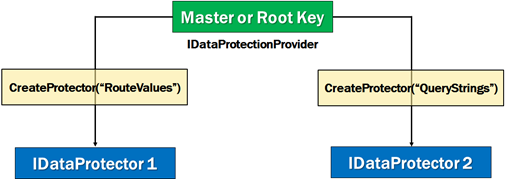
You can think of purpose string as an encryption key. This key is then combined with the master or root key to generate a unique key. The data that is encrypted by a given combination of purpose string and root key can only be decrypted by that same combination of keys.
The purpose string is inherent to the security of the data protection system, as it provides isolation between cryptographic consumers, even if the root keys are the same.

No comments:
Post a Comment
It would be great if you can help share these free resources