Suggested Videos
Part 23 - Using fiddler to test ASP.NET Web API token based authentication
Part 24 - ASP.NET Web API login page
Part 25 - Web api bearer token example
In this video we will discuss implementing logout functionality for ASP.NET Web API. This is continuation to Part 25. Please watch Part 25 from ASP.NET Web API tutorial before proceeding.
To log out the user from the application all we have to do is remove the Access token from the client browser session storage. Here is what we want to do.
1. Include a Log Off button on the Data.html page
2. When the Log Off button is clicked remove the access token from client browser session storage and redirect the user to the login page.
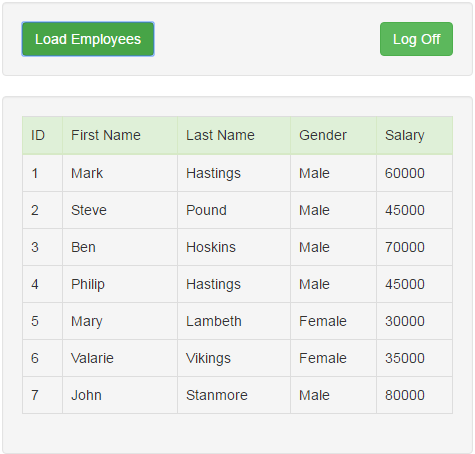
HTML for the Log Off button. Include the following HTML on the Data.html page immediately below the Load Employees button.
In the script section include the following jQuery click event handler for the Log Off button as shown below.
There are 2 ways for the user to Log Off
1. By closing the browser window. Since we are storing the access token in browser session storage, the access token will be lost when we close the browser window.
2. By clicking the "Log Off" button, which explicitly removes the access token from the browser session storage.
If you do not want to loose the access token, when the browser is closed store the access token in browser local storage instead of session storage. The way you store, retrieve and remove items from local storage is exactly the same as storing, retrieving and removing items from session storage, except that you use localStorage object instead of sessionStorage object.
At this point, you may have the following questions.
We are only deleting the access token on the client. We are not invalidating or deleting the access token from the server side. If someone can intercept the access token, will they not be able to use that access token and gain access to the system.
The straight answer to the question is YES. If someone is able to intercept the access token, they will be able to impersonate and gain access to the system. However, most of the systems that use access tokens, work over SSL (Secure Socket Layer), which inhibits intercepting access tokens.
Should we invalidate or delete access tokens from the server
No, there is no need to invalidate or delete access tokens from the server. Access token lives on the client, and it is enough if we remove it from the client. Another good practise is to set the expiry of the access token to as short time as practically possible depending on the nature of your application.

Part 23 - Using fiddler to test ASP.NET Web API token based authentication
Part 24 - ASP.NET Web API login page
Part 25 - Web api bearer token example
In this video we will discuss implementing logout functionality for ASP.NET Web API. This is continuation to Part 25. Please watch Part 25 from ASP.NET Web API tutorial before proceeding.
To log out the user from the application all we have to do is remove the Access token from the client browser session storage. Here is what we want to do.
1. Include a Log Off button on the Data.html page
2. When the Log Off button is clicked remove the access token from client browser session storage and redirect the user to the login page.
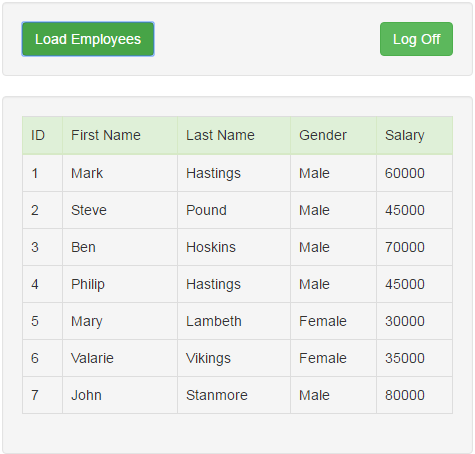
HTML for the Log Off button. Include the following HTML on the Data.html page immediately below the Load Employees button.
<input
id="btnLogoff" class="btn btn-success
pull-right"
type="button" value="Log Off" />
In the script section include the following jQuery click event handler for the Log Off button as shown below.
$('#btnLogoff').click(function
() {
sessionStorage.removeItem('accessToken');
window.location.href = "Login.html";
});
There are 2 ways for the user to Log Off
1. By closing the browser window. Since we are storing the access token in browser session storage, the access token will be lost when we close the browser window.
2. By clicking the "Log Off" button, which explicitly removes the access token from the browser session storage.
If you do not want to loose the access token, when the browser is closed store the access token in browser local storage instead of session storage. The way you store, retrieve and remove items from local storage is exactly the same as storing, retrieving and removing items from session storage, except that you use localStorage object instead of sessionStorage object.
At this point, you may have the following questions.
We are only deleting the access token on the client. We are not invalidating or deleting the access token from the server side. If someone can intercept the access token, will they not be able to use that access token and gain access to the system.
The straight answer to the question is YES. If someone is able to intercept the access token, they will be able to impersonate and gain access to the system. However, most of the systems that use access tokens, work over SSL (Secure Socket Layer), which inhibits intercepting access tokens.
Should we invalidate or delete access tokens from the server
No, there is no need to invalidate or delete access tokens from the server. Access token lives on the client, and it is enough if we remove it from the client. Another good practise is to set the expiry of the access token to as short time as practically possible depending on the nature of your application.

Hi Venkat,
ReplyDeleteThanks for this blog.
I have been reading your many times.I appreciate your documentation too.
Here I would like to add one more input about session storage and local storage.
Value stored in sessionStorage can not be accessible in new tab. if you have hyperlink in page which open your page in new tab, you can not have sessionStorage in new tab/window.
Thanks,
Arpan Shah
Nice enhancement or extra information about session storage. Thanks.
DeleteHI, I want to implement OWIN with MySQL instead SQL Server. Is it possible?
ReplyDeleteHi venkat i want to logoff the user after token expire time automatically. how can we achieve that
ReplyDeleteYou can write some kind of jQuery code that keeps validating the token every 10-30 seconds through AJAX call.
DeleteHi Venkat Sir,
ReplyDeleteThanks for all your fruitful videos.
You are the dictionary of C# concepts. Thanks for sharing all these knowledge.
Thanks,
Pankaj Gupta