Suggested Videos
Part 1 - What is ASP.NET Web API
Part 2 - Creating a Web API Project
Part 3 - HTTP GET PUT POST DELETE
In this video we will discuss creating ASP.NET Web API service that returns data from a SQL Server database. We will be using this service as the basis for understanding many of the Web API concepts in our upcoming videos.
The Web API EmployeeService that we will be building will retrieve and return the data from the following SQL Server Employees table. We will be using Entity Framework to retrieve data from the database. You can use any technology of your choice to retrieve data from the database. For example you can even use raw ADO.NET.

Execute the following SQL Script using SQL Server Management studio. This script creates
1. EmployeeDB database
2. Creates the Employees table and populate it with sample data
Creating a new ASP.NET Web API Project
1. Open Visual Studio and select File - New - Project
2. In the "New Project" window
Select "Visual C#" under "Installed - Templates"
From the middle pane select, ASP.NET Web Application
Name the project "EmployeeService" and click "OK"
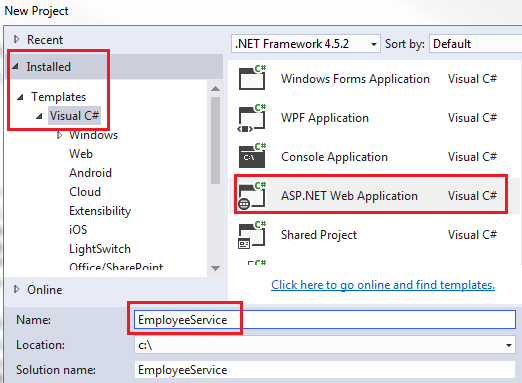
3. On the next window, select "Web API" and click "OK"
At this point you should have the Web API project created.
Adding ADO.NET Entity Data Model to retrieve data
1. We will have the Entity Model in a separate project.
2. Right click on EmployeeService solution in the Solution Explorer and select Add - New Project
3. In the Add New Project window
Select Visual C# from the left pane
Class Library Project from the Middle pane
Name the project EmployeeDataAccess and click OK

4. Right click on EmployeeDataAccess project and select Add - New Item
5. In the "Add New Item" window
Select "Data" from the left pane
Select ADO.NET Entity Data Model from the middle pane
In the Name text box, type EmployeeDataModel and click Add

6. On the Entity Data Model Wizard, select "EF Designer from database" option and click next

7. On the next screen, click "New Connection" button
8. On "Connection Properties" window, set
Server Name = (local)
Authentication = Windows Authentication
Select or enter a database name = EmployeeDB
Click OK and then click Next
9. On the nex screen, select Entity Framework 6.x

10. On the nex screen, select "Employees" table and click Finish.

Using the Entity Data Model in EmployeeService project
1. Right click on the references folder in the EmployeeService project and select "Add Reference"
2. On the "Reference Manager" screen select "EmployeeDataAccess" project and click OK.

Adding Web API Controller
1. Right click on the Controllers folder in EmployeeService project and select Add - Controller
2. Select "Web API 2 Controller - Empty" and click "Add"
3. On the next screen set the Controller Name = EmployeesController and click Add
4. Copy and paste the following code in EmployeesController.cs
5. At this point build the solution and navigate to /api/employees. You will get the following error.
No connection string named 'EmployeeDBEntities' could be found in the application config file.
6. This is because "Entity Framework" is looking for EmployeeDBEntities connection string in the web.config file of EmployeeService project. EmployeeDBEntities connection string is actually in App.config file of EmployeeDataAccess class library project. Include a copy of this connection string in web.config file.
At this point when you navigate to /api/employees you should see all employees and when you navigate to /api/employees/1 you should see all the details of the employee whose Id=1
In our next video we will discuss the concept of Content Negotiation in Web API

Part 1 - What is ASP.NET Web API
Part 2 - Creating a Web API Project
Part 3 - HTTP GET PUT POST DELETE
In this video we will discuss creating ASP.NET Web API service that returns data from a SQL Server database. We will be using this service as the basis for understanding many of the Web API concepts in our upcoming videos.
The Web API EmployeeService that we will be building will retrieve and return the data from the following SQL Server Employees table. We will be using Entity Framework to retrieve data from the database. You can use any technology of your choice to retrieve data from the database. For example you can even use raw ADO.NET.

Execute the following SQL Script using SQL Server Management studio. This script creates
1. EmployeeDB database
2. Creates the Employees table and populate it with sample data
Create Database EmployeeDB
Go
Use EmployeeDB
Go
Create table Employees
(
ID int primary key identity,
FirstName nvarchar(50),
LastName nvarchar(50),
Gender nvarchar(50),
Salary int
)
Go
Insert into Employees values ('Mark', 'Hastings', 'Male', 60000)
Insert into Employees values ('Steve', 'Pound', 'Male', 45000)
Insert into Employees values ('Ben', 'Hoskins', 'Male', 70000)
Insert into Employees values ('Philip', 'Hastings', 'Male', 45000)
Insert into Employees values ('Mary', 'Lambeth', 'Female', 30000)
Insert into Employees values ('Valarie', 'Vikings', 'Female', 35000)
Insert into Employees values ('John', 'Stanmore', 'Male', 80000)
Go
Creating a new ASP.NET Web API Project
1. Open Visual Studio and select File - New - Project
2. In the "New Project" window
Select "Visual C#" under "Installed - Templates"
From the middle pane select, ASP.NET Web Application
Name the project "EmployeeService" and click "OK"
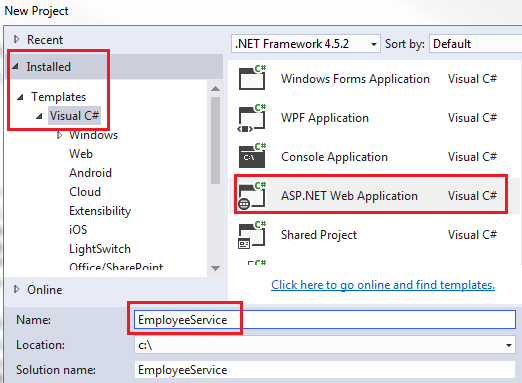
3. On the next window, select "Web API" and click "OK"
At this point you should have the Web API project created.
Adding ADO.NET Entity Data Model to retrieve data
1. We will have the Entity Model in a separate project.
2. Right click on EmployeeService solution in the Solution Explorer and select Add - New Project
3. In the Add New Project window
Select Visual C# from the left pane
Class Library Project from the Middle pane
Name the project EmployeeDataAccess and click OK

4. Right click on EmployeeDataAccess project and select Add - New Item
5. In the "Add New Item" window
Select "Data" from the left pane
Select ADO.NET Entity Data Model from the middle pane
In the Name text box, type EmployeeDataModel and click Add

6. On the Entity Data Model Wizard, select "EF Designer from database" option and click next

7. On the next screen, click "New Connection" button
8. On "Connection Properties" window, set
Server Name = (local)
Authentication = Windows Authentication
Select or enter a database name = EmployeeDB
Click OK and then click Next
9. On the nex screen, select Entity Framework 6.x

10. On the nex screen, select "Employees" table and click Finish.

Using the Entity Data Model in EmployeeService project
1. Right click on the references folder in the EmployeeService project and select "Add Reference"
2. On the "Reference Manager" screen select "EmployeeDataAccess" project and click OK.

Adding Web API Controller
1. Right click on the Controllers folder in EmployeeService project and select Add - Controller
2. Select "Web API 2 Controller - Empty" and click "Add"
3. On the next screen set the Controller Name = EmployeesController and click Add
4. Copy and paste the following code in EmployeesController.cs
using System;
using System.Collections.Generic;
using System.Linq;
using System.Net;
using System.Net.Http;
using System.Web.Http;
using EmployeeDataAccess;
namespace EmployeeService.Controllers
{
public class EmployeesController : ApiController
{
public IEnumerable<Employee> Get()
{
using(EmployeeDBEntities entities = new EmployeeDBEntities())
{
return entities.Employees.ToList();
}
}
public Employee Get(int id)
{
using (EmployeeDBEntities entities = new EmployeeDBEntities())
{
return entities.Employees.FirstOrDefault(e => e.ID == id);
}
}
}
}
5. At this point build the solution and navigate to /api/employees. You will get the following error.
No connection string named 'EmployeeDBEntities' could be found in the application config file.
6. This is because "Entity Framework" is looking for EmployeeDBEntities connection string in the web.config file of EmployeeService project. EmployeeDBEntities connection string is actually in App.config file of EmployeeDataAccess class library project. Include a copy of this connection string in web.config file.
At this point when you navigate to /api/employees you should see all employees and when you navigate to /api/employees/1 you should see all the details of the employee whose Id=1
In our next video we will discuss the concept of Content Negotiation in Web API

Thanks A lot Sir
ReplyDeleteDear Venkat,
ReplyDeleteIt is very well explained. Thank you for making us understand the concept with ease. However, you have used database first approach in the demo. If possible can you please explain the concept with code first approach?
When I try to add the GetMethod, I am getting this error "'EmployeeDataAccess.EmployeeDBEntities': type used in a using statement must be implicitly convertible to 'System.IDisposable'". Can you tell me the solution as I already have done the basic error fixing but still not got to the point of solving it.
ReplyDeleteAnonymous February 8, 2017 at 2:56 PM
DeleteInstall Entity Framework to your project from NuGet PM
When I try to add the GetMethod, I am getting this error "'EmployeeDataAccess.EmployeeDBEntities': type used in a using statement must be implicitly convertible to 'System.IDisposable'". Can you tell me the solution as I already have done the basic error fixing but still not got to the point of solving it.
ReplyDeleteInstall Entity Framework to your project from NuGet PM
Deletethis one solves it!
DeleteI am getting the below error while navigating to the url /api/employees. what could be the issue? pls help.
ReplyDelete"The type initializer for 'System.Data.Entity.Internal.AppConfig' threw an exception."
Help me please why return null data in Get(int id).
ReplyDeletethank you !
Great.Thank you very much Sir.
ReplyDeleteI am getting an error while adding a controller. It says Could not load file or assambly 'EmployeeDataAccess.dll' or one of its dependencies.
ReplyDeletetry to install new entity framework ver 6
Deletebefore your create controller you should do build solution and the you can create controller
DeleteHello. Can you please tell me what 'e' references in 'e => e.ID == id'? I am not able to display a particular record when I enter in a key. Thanks.
ReplyDeleteWhen i tried to navigate to api/employees i get the following exception.
ReplyDeleteSystem.Data.Entity.Infrastructure.UnintentionalCodeFirstException
Help me out
I am getting below error while trying http://localhost:60661/api/employees
ReplyDeletePlease help.
This XML file does not appear to have any style information associated with it. The document tree is shown below.
No HTTP resource was found that matches the request URI 'http://localhost:60661/api/employees'.
No type was found that matches the controller named 'employees'.
When I try for Get method , there is an error :
ReplyDeleteAn exception of type 'System.Data.Entity.Core.EntityException' occurred in EntityFramework.SqlServer.dll but was not handled in user code
Additional information: The underlying provider failed on Open.
When I was trying do this then I got Content type error like this..
ReplyDeleteThe 'ObjectContent`1' type failed to serialize the response body for content type 'application/xml; charset=utf-8'.
That was becoz I generated Model from DB which has FK releations as well. so to solve this you have to create Model View Classes..
If u start teaching in Ameerpet of Hyderabad all the DotNet training institues will be closed due to your teaching effect.Great Explanation..Sirrrrrrrrrr....
ReplyDeleteSeverity Code Description Project File Line Suppression State
ReplyDeleteError CS0012 The type 'DbSet<>' is defined in an assembly that is not referenced. You must add a reference to assembly 'EntityFramework, Version=6.0.0.0, Culture=neutral, PublicKeyToken=b77a5c561934e089'. EmployeeService c:\users\salman\documents\visual studio 2015\Projects\EmployeeService\EmployeeService\Controllers\EmployeesController.cs 18 Active
can anyone help me out plzzz
Guys, to resolve the error of "'System.Data.Entity.DbContext' is defined in an assembly that is not referenced", you just need to do these steps:
Delete1. in VS menu go to tools ==> NuGet Package Manager ==> Package manager console
2. enter this command: Install-Package EntityFramework
3. rebuild the solution and you will be good to go!
@Louie B
Thank you. very nice document. You make the complex topics appear easy with simple to understand examples.
ReplyDeleteThank you very much Sir, I have a doubt that if we can make it possible to add the entity framework in the same API, why can we take it separately? Is there any special reason to do this?
ReplyDeletesir I am Getting an error.
ReplyDeleteSystem.Data.Entity.Core.EntityException: 'The underlying provider failed on Open.'
SqlException: :Login failed for user 'sa'.
how Can i resolved it
Getting this error as i am accessing SQL database from other machine locally. Done the Web.config file and App.config file part too but still giving this error please explain.
ReplyDeleteAn exception of type 'System.Data.Entity.Core.EntityException' occurred in EntityFramework.SqlServer.dll but was not handled in user code
Additional information: The underlying provider failed on Open.
it seems to me that you are using the .NET core libraries for EF. Use EF6 libraries and try again
DeleteHow to use web api to retrieve data from Sql database without using entity framework?
ReplyDeletePlease provide any website link which you know.
Hi good sir, how can i receive a database connection? I mean I can't find EmployeeDB anywhere
ReplyDeletehow can i add .cer certificates to my web application and my web application is http and by using the certificates how can i change web site http to https.
ReplyDeleteWhich version of EntityFramework are you working on? I do not have "connectionstrings" option in web config file. Added connectionstrings in sub folders Web.Debug.Config & WebRelease.Config files but doesn't work.
ReplyDeletemy get(int id) method not working, it always return the full data
ReplyDeleteI liked tutorial, but I cannot have results in last step. When I addeded the code of EmployeesController.cs controller I had the following error (3 times): Error CS0246 the type name or namespace 'Employee' could not be found (are you missing a using directive or an assembly reference?).
ReplyDeleteI tried and tried to fix but I can't understand what is missing or if I have missing some action.
Could you help me?
I've done everything as per the video but getting following error:
ReplyDeleteSchema specified is not valid. Errors: EmployeeDataModel.ssdl(2,2) : error 0152: No Entity Framework provider found for the ADO.NET provider with invariant name 'System.Data.SqlClient'. Make sure the provider is registered in the 'entityFramework' section of the application config file. See http://go.microsoft.com/fwlink/?LinkId=260882 for more information.
System.Data.Entity.Core.MetadataException
at System.Data.Entity.Core.Metadata.Edm.StoreItemCollection.Loader.ThrowOnNonWarningErrors() at System.Data.Entity.Core.Metadata.Edm.StoreItemCollection.Loader.LoadItems(IEnumerable`1 xmlReaders, IEnumerable`1 sourceFilePaths) at System.Data.Entity.Core.Metadata.Edm.StoreItemCollection.Loader..ctor(IEnumerable`1 xmlReaders, IEnumerable`1 sourceFilePaths, Boolean throwOnError, IDbDependencyResolver resolver) at System.Data.Entity.Core.Metadata.Edm.StoreItemCollection.Init(IEnumerable`1 xmlReaders, IEnumerable`1 filePaths, Boolean throwOnError, IDbDependencyResolver resolver, DbProviderManifest& providerManifest, DbProviderFactory& providerFactory, String& providerInvariantName, String& providerManifestToken, Memoizer`2& cachedCTypeFunction) at System.Data.Entity.Core.Metadata.Edm.StoreItemCollection..ctor(IEnumerable`1 xmlReaders, IEnumerable`1 filePaths) at System.Data.Entity.Core.Metadata.Edm.MetadataCache.LoadStoreCollection(EdmItemCollection edmItemCollection, MetadataArtifactLoader loader) at.................
it will be easier if you add your entity framework directly in web api..no need to create other class library and all other stuffs
Deletejust Copy EntityFramework.SqlServer.dll from \EmployeeDataAccess\bin\Debug folder to
DeleteEmployeeService\EmployeeService\bin folder
the project's target fremwork dose not contain entity fremwork runtime assemblies please review the traget freamwork information in project'sproperty page
ReplyDeletehow to solve it