Suggested Videos
Part 98 - Difference between where and having in sql server
Part 99 - Table valued parameters in SQL Server
Part 100 - Send datatable as parameter to stored procedure
Grouping sets is a new feature introduced in SQL Server 2008. Let us understand Grouping sets with an example.
We will be using the following Employees table for the examples in this video.

SQL Script to create and populate Employees table
We want to calculate Sum of Salary by Country and Gender. The result should be as shown below.
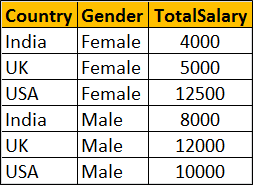
We can very easily achieve this using a Group By query as shown below
Within the same result set we also want Sum of Salary just by Country. The Result should be as shown below. Notice that Gender column within the resultset is NULL as we are grouping only by Country column

To achieve the above result we could combine 2 Group By queries using UNION ALL as shown below.
Within the same result set we also want Sum of Salary just by Gender. The Result should be as shown below. Notice that the Country column within the resultset is NULL as we are grouping only by Gender column.

We can achieve this by combining 3 Group By queries using UNION ALL as shown below
Finally we also want the grand total of Salary. In this case we are not grouping on any particular column. So both Country and Gender columns will be NULL in the resultset.

To achieve this we will have to combine the fourth query using UNION ALL as shown below.
There are 2 problems with the above approach.
1. The query is huge as we have combined different Group By queries using UNION ALL operator. This can grow even more if we start to add more groups
2. The Employees table has to be accessed 4 times, once for every query.
If we use Grouping Sets feature introduced in SQL Server 2008, the amount of T-SQL code that you have to write will be greatly reduced. The following Grouping Sets query produce the same result as the above UNION ALL query.
Output of the above query

The order of the rows in the result set is not the same as in the case of UNION ALL query. To control the order use order by as shown below.
Output of the above query
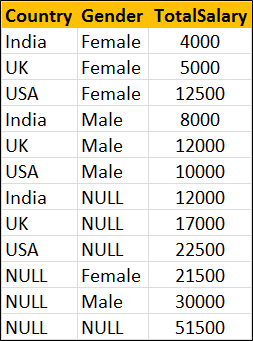

Part 98 - Difference between where and having in sql server
Part 99 - Table valued parameters in SQL Server
Part 100 - Send datatable as parameter to stored procedure
Grouping sets is a new feature introduced in SQL Server 2008. Let us understand Grouping sets with an example.
We will be using the following Employees table for the examples in this video.

SQL Script to create and populate Employees table
Create Table Employees
(
Id int primary
key,
Name nvarchar(50),
Gender nvarchar(10),
Salary int,
Country nvarchar(10)
)
Go
Insert Into Employees Values (1, 'Mark', 'Male', 5000, 'USA')
Insert Into Employees Values (2, 'John', 'Male', 4500, 'India')
Insert Into Employees Values (3, 'Pam', 'Female', 5500, 'USA')
Insert Into Employees Values (4, 'Sara', 'Female', 4000, 'India')
Insert Into Employees Values (5, 'Todd', 'Male', 3500, 'India')
Insert Into Employees Values (6, 'Mary', 'Female', 5000, 'UK')
Insert Into Employees Values (7, 'Ben', 'Male', 6500, 'UK')
Insert Into Employees Values (8, 'Elizabeth', 'Female', 7000, 'USA')
Insert Into Employees Values (9, 'Tom', 'Male', 5500, 'UK')
Insert Into Employees Values (10, 'Ron', 'Male', 5000, 'USA')
Go
We want to calculate Sum of Salary by Country and Gender. The result should be as shown below.
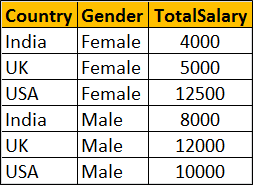
We can very easily achieve this using a Group By query as shown below
Select Country, Gender, Sum(Salary) as TotalSalary
From
Employees
Group By Country, Gender
Within the same result set we also want Sum of Salary just by Country. The Result should be as shown below. Notice that Gender column within the resultset is NULL as we are grouping only by Country column

To achieve the above result we could combine 2 Group By queries using UNION ALL as shown below.
Select Country, Gender, Sum(Salary) as TotalSalary
From
Employees
Group By Country, Gender
UNION ALL
Select Country, NULL, Sum(Salary) as TotalSalary
From
Employees
Group By Country
Within the same result set we also want Sum of Salary just by Gender. The Result should be as shown below. Notice that the Country column within the resultset is NULL as we are grouping only by Gender column.

We can achieve this by combining 3 Group By queries using UNION ALL as shown below
Select Country, Gender, Sum(Salary) as TotalSalary
From
Employees
Group By Country, Gender
UNION ALL
Select Country, NULL, Sum(Salary) as TotalSalary
From
Employees
Group By Country
UNION ALL
Select NULL, Gender, Sum(Salary) as TotalSalary
From
Employees
Group By Gender
Finally we also want the grand total of Salary. In this case we are not grouping on any particular column. So both Country and Gender columns will be NULL in the resultset.

To achieve this we will have to combine the fourth query using UNION ALL as shown below.
Select Country, Gender, Sum(Salary) as TotalSalary
From
Employees
Group By Country, Gender
UNION ALL
Select Country, NULL, Sum(Salary) as TotalSalary
From
Employees
Group By Country
UNION ALL
Select NULL, Gender, Sum(Salary) as TotalSalary
From
Employees
Group By Gender
UNION ALL
Select NULL, NULL, Sum(Salary) as TotalSalary
There are 2 problems with the above approach.
1. The query is huge as we have combined different Group By queries using UNION ALL operator. This can grow even more if we start to add more groups
2. The Employees table has to be accessed 4 times, once for every query.
If we use Grouping Sets feature introduced in SQL Server 2008, the amount of T-SQL code that you have to write will be greatly reduced. The following Grouping Sets query produce the same result as the above UNION ALL query.
Select Country, Gender, Sum(Salary) TotalSalary
From Employees
Group BY
GROUPING
SETS
(
(Country, Gender), -- Sum of Salary by
Country and Gender
(Country), -- Sum of Salary by Country
(Gender) , -- Sum of
Salary by Gender
() --
Grand Total
)
Output of the above query

The order of the rows in the result set is not the same as in the case of UNION ALL query. To control the order use order by as shown below.
Select Country, Gender, Sum(Salary) TotalSalary
From Employees
Group BY
GROUPING
SETS
(
(Country, Gender), -- Sum of Salary by
Country and Gender
(Country), -- Sum of Salary by Country
(Gender) , -- Sum of
Salary by Gender
() -- Grand Total
)
Order By Grouping(Country), Grouping(Gender), Gender
Output of the above query
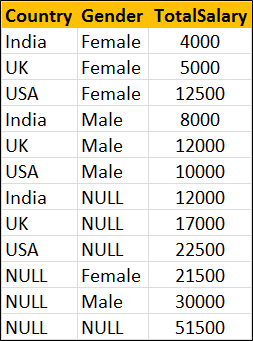

Sir ,
ReplyDeleteOrder By Grouping(Country), Grouping(Gender), Gender
what is role of last Gender without grouping i think result will be same with or without gender.
Please look result set before and after applying gender column in order by clause ...then you will understand the role of gender
ReplyDeletegrouping (country) : only groups country data (not null)
ReplyDeletegrouping (gender) : only groups gender data (not null)
if gender is first column then it would be country in grouping at last.