Suggested Videos
Part 1 - How to remove unused using namespaces
Part 2 - How to find the containing namespace of a class
Part 3 - Visual Studio Keyboard Shortcuts
To get to command window
1. View - Other Windows - Command Window
OR
2. Keyboard shortcut - Ctrl + W, A
Command window is used to execute commands or aliases in the Visual Studio integrated development environment (IDE).
For example, to get to "Open File" dialog box, with in the command window type
> File.OpenFile
OR
>of
Please Note: of is alias for File.OpenFile
Another way to get to "Open File" dialog box is to use the keyboard shortcut - Ctrl + O. Behind the scene the command File.OpenFile gets executed.
The Command Window offers a command-prompt style interaction with the visual studio IDE. Many developers prefer to use the keyboard shortcuts over typing commands in command window, as all of the commands can also be executed indirectly using keyboard shortcut keys.
Some commands also expects parameters to be passed. For example, if you want to open a specific file, then, pass the name of the file as a parameter to the command. For example to open Program.cs file
>File.OpenFile C:\Client\Client\Program.cs
OR
>of C:\Client\Client\Program.cs
Similarly, to get to "Open Project" dialog box,
With in the command window type > File.OpenProject OR > op
OR
Use keyboard shortcut Ctrl + Shift + O
To clear the items in the command window
>cls
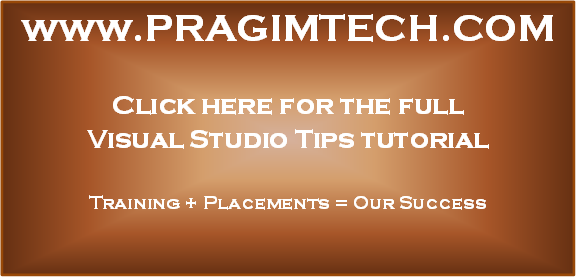
Part 1 - How to remove unused using namespaces
Part 2 - How to find the containing namespace of a class
Part 3 - Visual Studio Keyboard Shortcuts
To get to command window
1. View - Other Windows - Command Window
OR
2. Keyboard shortcut - Ctrl + W, A
Command window is used to execute commands or aliases in the Visual Studio integrated development environment (IDE).
For example, to get to "Open File" dialog box, with in the command window type
> File.OpenFile
OR
>of
Please Note: of is alias for File.OpenFile
Another way to get to "Open File" dialog box is to use the keyboard shortcut - Ctrl + O. Behind the scene the command File.OpenFile gets executed.
The Command Window offers a command-prompt style interaction with the visual studio IDE. Many developers prefer to use the keyboard shortcuts over typing commands in command window, as all of the commands can also be executed indirectly using keyboard shortcut keys.
Some commands also expects parameters to be passed. For example, if you want to open a specific file, then, pass the name of the file as a parameter to the command. For example to open Program.cs file
>File.OpenFile C:\Client\Client\Program.cs
OR
>of C:\Client\Client\Program.cs
Similarly, to get to "Open Project" dialog box,
With in the command window type > File.OpenProject OR > op
OR
Use keyboard shortcut Ctrl + Shift + O
To clear the items in the command window
>cls
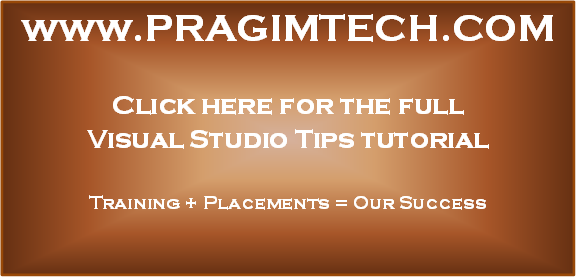
No comments:
Post a Comment
It would be great if you can help share these free resources