Suggested Videos
Part 1 - How to remove unused using namespaces
Part 2 - How to find the containing namespace of a class
In this video, we will discuss Visual Studio Keyboard Shortcuts that we can use on a daily basis to be more productive
To format document in visual studio
Ctrl + K, D
To comment selected code
Ctrl + K, C
To uncomment selected code
Ctrl + K, U
Show intellisense
Ctrl + Space
Covert selected text to UPPERCASE
Ctrl + Shift + U
Covert selected text to LOWERCASE
Ctrl + U
Toggle Full Screen
Alt + Shift + Enter
Build Project
Shift + F6
Build Solution
Ctrl + Shift + B OR F6
Attach the debugger to a process
Ctrl + Alt + P
Expand or Collapse current element
Ctrl + M, M
Collapse all
Ctrl + M, O
Toggle all Outlining
Ctrl + M, L
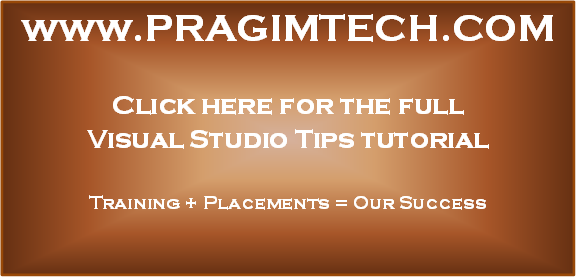
Part 1 - How to remove unused using namespaces
Part 2 - How to find the containing namespace of a class
In this video, we will discuss Visual Studio Keyboard Shortcuts that we can use on a daily basis to be more productive
To format document in visual studio
Ctrl + K, D
To comment selected code
Ctrl + K, C
To uncomment selected code
Ctrl + K, U
Show intellisense
Ctrl + Space
Covert selected text to UPPERCASE
Ctrl + Shift + U
Covert selected text to LOWERCASE
Ctrl + U
Toggle Full Screen
Alt + Shift + Enter
Build Project
Shift + F6
Build Solution
Ctrl + Shift + B OR F6
Attach the debugger to a process
Ctrl + Alt + P
Expand or Collapse current element
Ctrl + M, M
Collapse all
Ctrl + M, O
Toggle all Outlining
Ctrl + M, L
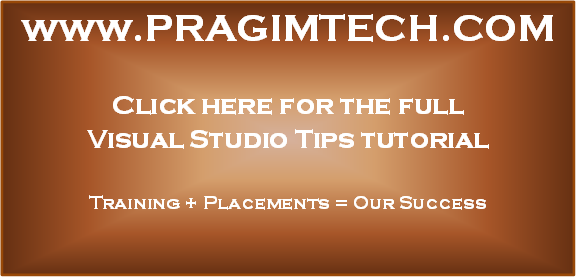
No comments:
Post a Comment
It would be great if you can help share these free resources