Suggested Videos
Part 142 - Contact us page using asp.net and c# continued
Part 143 - Difference between http get and http post methods
Part 144 - How to check if the request method is a GET or a POST in MVC
In this video, we will discuss implementing auto-complete functionality in an asp.net web forms application using jQuery Autocomplete Widget and a web service.
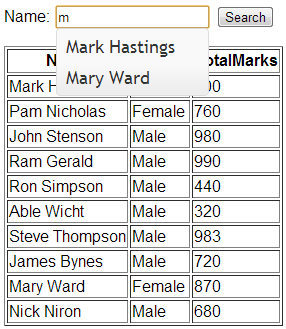
Step 1: We will be using tblStudents table in this demo. Please find the sql script below, to create and populate this table with some data.
Create Table tblStudents
(
ID int identity primary key,
Name nvarchar(50),
Gender nvarchar(20),
TotalMarks int
)
Insert into tblStudents values('Mark Hastings','Male',900)
Insert into tblStudents values('Pam Nicholas','Female',760)
Insert into tblStudents values('John Stenson','Male',980)
Insert into tblStudents values('Ram Gerald','Male',990)
Insert into tblStudents values('Ron Simpson','Male',440)
Insert into tblStudents values('Able Wicht','Male',320)
Insert into tblStudents values('Steve Thompson','Male',983)
Insert into tblStudents values('James Bynes','Male',720)
Insert into tblStudents values('Mary Ward','Female',870)
Insert into tblStudents values('Nick Niron','Male',680)
Step 2: Download autocomplete widget from http://jqueryui.com/download. The following folders and files will be downloded.
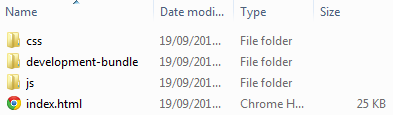
Step 3: Open "js" folder copy "jquery-1.9.1.js" and "jquery-ui-1.10.3.custom.min.js" files and paste them in the "Scripts" folder of your asp.net project. Now open "css" folder. This folder will be present in "ui-lightness" folder. Copy "images" folder and "jquery-ui-1.10.3.custom.min.css" file and paste them in "Styles" folder in your asp.net project. If you are following along, at this point your solution explorer should look as shown below.

Step 4: Right click on the project name in "Solution Explorer" and add a Web Service with name = StudentService.asmx. Copy and paste the following code. This web service is responsible for retrieving matching student names to implement auto-complete when the user types the name of the student in the textbox.
using System;
using System.Collections.Generic;
using System.Linq;
using System.Web;
using System.Web.Services;
using System.Data;
using System.Data.SqlClient;
using System.Configuration;
namespace WebFormsDemo
{
[WebService(Namespace = "http://tempuri.org/")]
[WebServiceBinding(ConformsTo = WsiProfiles.BasicProfile1_1)]
[System.ComponentModel.ToolboxItem(false)]
[System.Web.Script.Services.ScriptService]
public class StudentService : System.Web.Services.WebService
{
[WebMethod]
public List<string> GetStudentNames(string searchTerm)
{
List<string> studentNames = new List<string>();
string cs = ConfigurationManager.ConnectionStrings["DBCS"].ConnectionString;
using (SqlConnection con = new SqlConnection(cs))
{
SqlCommand cmd = new SqlCommand("spGetStudentNames", con);
cmd.CommandType = CommandType.StoredProcedure;
SqlParameter parameter = new SqlParameter("@searchTerm", searchTerm);
cmd.Parameters.Add(parameter);
con.Open();
SqlDataReader rdr = cmd.ExecuteReader();
while (rdr.Read())
{
studentNames.Add(rdr["Name"].ToString());
}
}
return studentNames;
}
}
}
Step 5: Copy and paste the following code in WebForm1.aspx
<html xmlns="http://www.w3.org/1999/xhtml">
<head runat="server">
<script src="Scripts/jquery-1.9.1.js" type="text/javascript"></script>
<script src="Scripts/jquery-ui-1.10.3.custom.min.js" type="text/javascript"></script>
<link href="Styles/jquery-ui-1.10.3.custom.min.css" rel="stylesheet" type="text/css" />
<script type="text/javascript" language="javascript">
$(function () {
$('#<%= txtStudentName.ClientID %>').autocomplete({
source: function (request, response) {
$.ajax({
url: "StudentService.asmx/GetStudentNames",
data: "{ 'searchTerm': '" + request.term + "' }",
type: "POST",
dataType: "json",
contentType: "application/json;charset=utf-8",
success: function (data) {
response(data.d);
},
error: function (result) {
alert('There is a problem processing your request');
}
});
},
minLength: 0
});
});
</script>
</head>
<body>
<form id="form1" runat="server">
<div style="font-family:Arial">
<asp:TextBox ID="txtStudentName" runat="server">
</asp:TextBox>
<asp:Button ID="Button1" runat="server" Text="Button"
onclick="Button1_Click" />
<br />
<asp:GridView ID="gvStudents" runat="server">
</asp:GridView>
</div>
</form>
</body>
</html>
Step 6: Copy and paste the following code in WebForm1.aspx.cs
using System;
using System.Collections.Generic;
using System.Linq;
using System.Web;
using System.Web.UI;
using System.Web.UI.WebControls;
using System.Data;
using System.Data.SqlClient;
using System.Configuration;
namespace WebFormsDemo
{
public partial class WebForm1 : System.Web.UI.Page
{
protected void Page_Load(object sender, EventArgs e)
{
if (!IsPostBack)
{
GetStudents(null);
}
}
private void GetStudents(string studentName)
{
string cs = ConfigurationManager.ConnectionStrings["DBCS"].ConnectionString;
using (SqlConnection con = new SqlConnection(cs))
{
SqlCommand cmd = new SqlCommand("spGetStudents", con);
cmd.CommandType = CommandType.StoredProcedure;
if (!string.IsNullOrEmpty(studentName))
{
SqlParameter parameter = new SqlParameter("@EmployeeName", studentName);
cmd.Parameters.Add(parameter);
}
con.Open();
SqlDataReader rdr = cmd.ExecuteReader();
gvStudents.DataSource = rdr;
gvStudents.DataBind();
}
}
protected void Button1_Click(object sender, EventArgs e)
{
GetStudents(txtStudentName.Text);
}
}
}

Part 142 - Contact us page using asp.net and c# continued
Part 143 - Difference between http get and http post methods
Part 144 - How to check if the request method is a GET or a POST in MVC
In this video, we will discuss implementing auto-complete functionality in an asp.net web forms application using jQuery Autocomplete Widget and a web service.
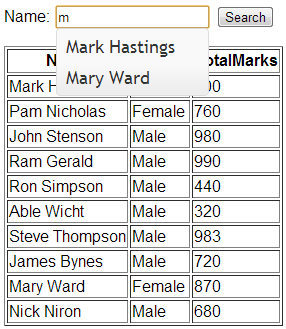
Step 1: We will be using tblStudents table in this demo. Please find the sql script below, to create and populate this table with some data.
Create Table tblStudents
(
ID int identity primary key,
Name nvarchar(50),
Gender nvarchar(20),
TotalMarks int
)
Insert into tblStudents values('Mark Hastings','Male',900)
Insert into tblStudents values('Pam Nicholas','Female',760)
Insert into tblStudents values('John Stenson','Male',980)
Insert into tblStudents values('Ram Gerald','Male',990)
Insert into tblStudents values('Ron Simpson','Male',440)
Insert into tblStudents values('Able Wicht','Male',320)
Insert into tblStudents values('Steve Thompson','Male',983)
Insert into tblStudents values('James Bynes','Male',720)
Insert into tblStudents values('Mary Ward','Female',870)
Insert into tblStudents values('Nick Niron','Male',680)
Step 2: Download autocomplete widget from http://jqueryui.com/download. The following folders and files will be downloded.
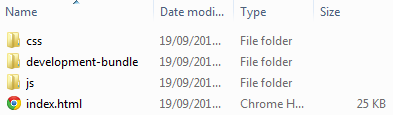
Step 3: Open "js" folder copy "jquery-1.9.1.js" and "jquery-ui-1.10.3.custom.min.js" files and paste them in the "Scripts" folder of your asp.net project. Now open "css" folder. This folder will be present in "ui-lightness" folder. Copy "images" folder and "jquery-ui-1.10.3.custom.min.css" file and paste them in "Styles" folder in your asp.net project. If you are following along, at this point your solution explorer should look as shown below.

Step 4: Right click on the project name in "Solution Explorer" and add a Web Service with name = StudentService.asmx. Copy and paste the following code. This web service is responsible for retrieving matching student names to implement auto-complete when the user types the name of the student in the textbox.
using System;
using System.Collections.Generic;
using System.Linq;
using System.Web;
using System.Web.Services;
using System.Data;
using System.Data.SqlClient;
using System.Configuration;
namespace WebFormsDemo
{
[WebService(Namespace = "http://tempuri.org/")]
[WebServiceBinding(ConformsTo = WsiProfiles.BasicProfile1_1)]
[System.ComponentModel.ToolboxItem(false)]
[System.Web.Script.Services.ScriptService]
public class StudentService : System.Web.Services.WebService
{
[WebMethod]
public List<string> GetStudentNames(string searchTerm)
{
List<string> studentNames = new List<string>();
string cs = ConfigurationManager.ConnectionStrings["DBCS"].ConnectionString;
using (SqlConnection con = new SqlConnection(cs))
{
SqlCommand cmd = new SqlCommand("spGetStudentNames", con);
cmd.CommandType = CommandType.StoredProcedure;
SqlParameter parameter = new SqlParameter("@searchTerm", searchTerm);
cmd.Parameters.Add(parameter);
con.Open();
SqlDataReader rdr = cmd.ExecuteReader();
while (rdr.Read())
{
studentNames.Add(rdr["Name"].ToString());
}
}
return studentNames;
}
}
}
Step 5: Copy and paste the following code in WebForm1.aspx
<html xmlns="http://www.w3.org/1999/xhtml">
<head runat="server">
<script src="Scripts/jquery-1.9.1.js" type="text/javascript"></script>
<script src="Scripts/jquery-ui-1.10.3.custom.min.js" type="text/javascript"></script>
<link href="Styles/jquery-ui-1.10.3.custom.min.css" rel="stylesheet" type="text/css" />
<script type="text/javascript" language="javascript">
$(function () {
$('#<%= txtStudentName.ClientID %>').autocomplete({
source: function (request, response) {
$.ajax({
url: "StudentService.asmx/GetStudentNames",
data: "{ 'searchTerm': '" + request.term + "' }",
type: "POST",
dataType: "json",
contentType: "application/json;charset=utf-8",
success: function (data) {
response(data.d);
},
error: function (result) {
alert('There is a problem processing your request');
}
});
},
minLength: 0
});
});
</script>
</head>
<body>
<form id="form1" runat="server">
<div style="font-family:Arial">
<asp:TextBox ID="txtStudentName" runat="server">
</asp:TextBox>
<asp:Button ID="Button1" runat="server" Text="Button"
onclick="Button1_Click" />
<br />
<asp:GridView ID="gvStudents" runat="server">
</asp:GridView>
</div>
</form>
</body>
</html>
Step 6: Copy and paste the following code in WebForm1.aspx.cs
using System;
using System.Collections.Generic;
using System.Linq;
using System.Web;
using System.Web.UI;
using System.Web.UI.WebControls;
using System.Data;
using System.Data.SqlClient;
using System.Configuration;
namespace WebFormsDemo
{
public partial class WebForm1 : System.Web.UI.Page
{
protected void Page_Load(object sender, EventArgs e)
{
if (!IsPostBack)
{
GetStudents(null);
}
}
private void GetStudents(string studentName)
{
string cs = ConfigurationManager.ConnectionStrings["DBCS"].ConnectionString;
using (SqlConnection con = new SqlConnection(cs))
{
SqlCommand cmd = new SqlCommand("spGetStudents", con);
cmd.CommandType = CommandType.StoredProcedure;
if (!string.IsNullOrEmpty(studentName))
{
SqlParameter parameter = new SqlParameter("@EmployeeName", studentName);
cmd.Parameters.Add(parameter);
}
con.Open();
SqlDataReader rdr = cmd.ExecuteReader();
gvStudents.DataSource = rdr;
gvStudents.DataBind();
}
}
protected void Button1_Click(object sender, EventArgs e)
{
GetStudents(txtStudentName.Text);
}
}
}

What is Web Part and how it differ from user control and custom control..
ReplyDeleteI have maskedtextbox in windows c# application and i am using this to enter date in dd/mm/yyyy format and saving that entered date in sql server 2008 table but after 12/09/2013 it is throwing a error called out-of-range value because sql server 2008 accept date in mm/dd/yyyy format So NOW may question is how to insert or convert date in mm/dd/yyyy format?
ReplyDeleteClick on this..
ReplyDeletehttp://www.youtube.com/watch?v=6P-ipCQGxBw
http://csharp-video-tutorials.blogspot.in/2013/01/difference-between-user-controls-and.html
Great tutorial sir,
ReplyDeleteSir, I have a request please upload video regarding web services or wcf
Sir please,lauch the tutorial of CSS
ReplyDeleteSir, How can I eliminate this error "The type or namespace name 'Linq' does not exist in the namespace 'System' (are you missing an assembly reference?)". I am using Visual Studio 2010 and .NetFramework 3.5
ReplyDeletei want to know the stored proc used in this
ReplyDeleteI'm using an Access Database in my application, and seems like the web service is not getting data from the Access Database, probably due to security issues, any ideas on how to solve this in the simplest way?!
ReplyDeletethank you very much
hello sir , please upload tuttorials for LINQ i am in great need of this..
ReplyDeleteand i constantly follow only ur vedios.
plz
Sir,
ReplyDeletePlease upload jquery or javascript tutorial that .net developer need to validate data..
thanx.
Sir
ReplyDeleteHow can i use this function in TextBox In GridView?
Thanks
how to do the same in childpage
ReplyDeleteIt worked fine after uncommenting System.Web.Script.Services.ScriptService in the WebService.asmx
ReplyDeleteIn return studentNames;
ReplyDeleteData is coming but not filling textbox
success: function data
after i have put alert'hellow'
hellow is getting displayed but
not filling textbox
my reference file is
src="..jquery-1.10.2.js"
src="..jquery-ui-1.10.4.custom.min.js"
jquery-ui-1.10.4.custom.min.css" rel="stylesheet"
Sir Pls Start Video Series on CSS
ReplyDeletehi, i have put the javascript block (between head and /head) in the master page which activates the content page where lies the textbox StudentName. but the line
ReplyDelete$('#<%= txtStudentName.ClientID %>').autocomplete
says txtStudentName is not valid.
how can I refer to the textbox in the content page?
Or, if possible, how can i move the whole head section in the content page? if i try, vs says it's non allowed.
thanks
Uncaught TypeError: $(...).autocomplete is not a function
ReplyDelete