Suggested Videos
Part 102 - jQuery class transition animation
Part 103 - jQuery autocomplete with images and text
Part 104 - Cascading dropdownlist using jquery and asp.net
In this video we will discuss jQuery datatables plugin
Datatables is a powerful jQuery plugin. It provides searching, sorting and pagination. Let us understand the power and use of this plugin with a simple example.
Consider the following HTML table
By default, the above HTML will be rendered as shown below

Here is what we want the table to be capable of doing
Bi-directional sorting on all the columns
Pagination
Search
Changing the number of items displayed on the page
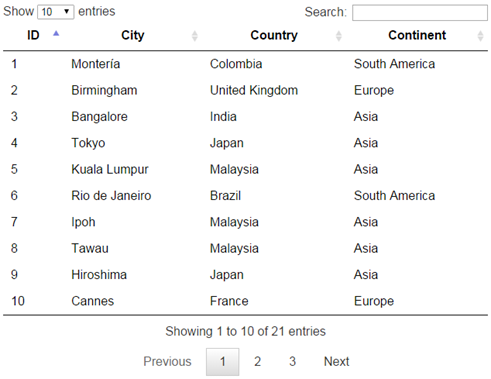
Imagine the amount of code and time it takes to implement all the above features. With Datatables plugin all you need is one line of jQuery code.
Step 1 : Datatables is a jQuery plugin, so you need a reference to core jQuery file on your page.
Step 2 : Reference Datatables CSS and JaavaScript files. Here are the CDN links
CSS - //cdn.datatables.net/1.10.7/css/jquery.dataTables.min.css
JavaScript - //cdn.datatables.net/1.10.7/js/jquery.dataTables.min.js
Step 3 : Include the following one line of jQuery code
$('#datatable').dataTable();
By default the table occupies the entire width of the page and does not have a border. To control the width and to include a border there are sevral ways. One of the easiest ways is to wrap the HTML table inside a div element, and set the required style properties on the div element. Here is the complete example.
In our upcoming videos we will discuss configuring and customizing sorting, searching and using database data with datatables plugin.

Part 102 - jQuery class transition animation
Part 103 - jQuery autocomplete with images and text
Part 104 - Cascading dropdownlist using jquery and asp.net
In this video we will discuss jQuery datatables plugin
Datatables is a powerful jQuery plugin. It provides searching, sorting and pagination. Let us understand the power and use of this plugin with a simple example.
Consider the following HTML table
<table id="datatable">
<thead>
<tr>
<th>ID
</th>
<th>City
</th>
<th>Country
</th>
<th>Continent
</th>
</tr>
</thead>
<tbody>
<tr>
<td>1</td>
<td>Montería</td>
<td>Colombia</td>
<td>South America</td>
</tr>
<tr>
<td>2</td>
<td>Birmingham</td>
<td>United Kingdom</td>
<td>Europe</td>
</tr>
<tr>
<td>3</td>
<td>Bangalore</td>
<td>India</td>
<td>Asia</td>
</tr>
<tr>
<td>4</td>
<td>Tokyo</td>
<td>Japan</td>
<td>Asia</td>
</tr>
<tr>
<td>5</td>
<td>Kuala Lumpur</td>
<td>Malaysia</td>
<td>Asia</td>
</tr>
<tr>
<td>6</td>
<td>Rio de Janeiro</td>
<td>Brazil</td>
<td>South America</td>
</tr>
<tr>
<td>7</td>
<td>Ipoh</td>
<td>Malaysia</td>
<td>Asia</td>
</tr>
<tr>
<td>8</td>
<td>Tawau</td>
<td>Malaysia</td>
<td>Asia</td>
</tr>
<tr>
<td>9</td>
<td>Hiroshima</td>
<td>Japan</td>
<td>Asia</td>
</tr>
<tr>
<td>10</td>
<td>Cannes</td>
<td>France</td>
<td>Europe</td>
</tr>
<tr>
<td>11</td>
<td>London</td>
<td>United Kingdom</td>
<td>Europe</td>
</tr>
<tr>
<td>12</td>
<td>Saku</td>
<td>Japan</td>
<td>Asia</td>
</tr>
<tr>
<td>13</td>
<td>Nice</td>
<td>France</td>
<td>Europe</td>
</tr>
<tr>
<td>14</td>
<td>Manchester</td>
<td>United Kingdom</td>
<td>Europe</td>
</tr>
<tr>
<td>15</td>
<td>Salvador</td>
<td>Brazil</td>
<td>South America</td>
</tr>
<tr>
<td>16</td>
<td>Cali</td>
<td>Colombia</td>
<td>South America</td>
</tr>
<tr>
<td>17</td>
<td>Chennai</td>
<td>India</td>
<td>Asia</td>
</tr>
<tr>
<td>18</td>
<td>Brasília</td>
<td>Brazil</td>
<td>South America</td>
</tr>
<tr>
<td>19</td>
<td>Mumbai</td>
<td>India</td>
<td>Asia</td>
</tr>
<tr>
<td>20</td>
<td>Paris</td>
<td>France</td>
<td>Europe</td>
</tr>
<tr>
<td>21</td>
<td>Bello</td>
<td>Colombia</td>
<td>South America</td>
</tr>
</tbody>
</table>
By default, the above HTML will be rendered as shown below

Here is what we want the table to be capable of doing
Bi-directional sorting on all the columns
Pagination
Search
Changing the number of items displayed on the page
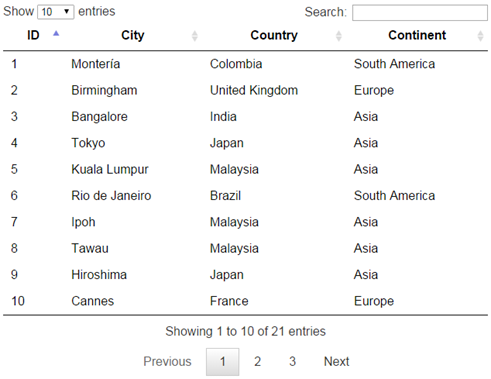
Imagine the amount of code and time it takes to implement all the above features. With Datatables plugin all you need is one line of jQuery code.
Step 1 : Datatables is a jQuery plugin, so you need a reference to core jQuery file on your page.
Step 2 : Reference Datatables CSS and JaavaScript files. Here are the CDN links
CSS - //cdn.datatables.net/1.10.7/css/jquery.dataTables.min.css
JavaScript - //cdn.datatables.net/1.10.7/js/jquery.dataTables.min.js
Step 3 : Include the following one line of jQuery code
$('#datatable').dataTable();
By default the table occupies the entire width of the page and does not have a border. To control the width and to include a border there are sevral ways. One of the easiest ways is to wrap the HTML table inside a div element, and set the required style properties on the div element. Here is the complete example.
<!DOCTYPE html>
<html xmlns="http://www.w3.org/1999/xhtml">
<head runat="server">
<title></title>
<script src="jquery-1.11.2.js"></script>
<link rel="stylesheet" type="text/css"
href="//cdn.datatables.net/1.10.7/css/jquery.dataTables.min.css" />
<script src="//cdn.datatables.net/1.10.7/js/jquery.dataTables.min.js">
</script>
<script type="text/javascript">
$(document).ready(function () {
$('#datatable').dataTable();
});
</script>
</head>
<body style="font-family:
Arial">
<form id="form1" runat="server">
<div style="width: 500px; border: 1px solid black; padding: 5px">
<table id="datatable">
<thead>
<tr>
<th>ID
</th>
<th>City
</th>
<th>Country
</th>
<th>Continent
</th>
</tr>
</thead>
<tbody>
<tr>
<td>1</td>
<td>Montería</td>
<td>Colombia</td>
<td>South America</td>
</tr>
<tr>
<td>2</td>
<td>Birmingham</td>
<td>United Kingdom</td>
<td>Europe</td>
</tr>
<tr>
<td>3</td>
<td>Bangalore</td>
<td>India</td>
<td>Asia</td>
</tr>
<tr>
<td>4</td>
<td>Tokyo</td>
<td>Japan</td>
<td>Asia</td>
</tr>
<tr>
<td>5</td>
<td>Kuala Lumpur</td>
<td>Malaysia</td>
<td>Asia</td>
</tr>
<tr>
<td>6</td>
<td>Rio de Janeiro</td>
<td>Brazil</td>
<td>South America</td>
</tr>
<tr>
<td>7</td>
<td>Ipoh</td>
<td>Malaysia</td>
<td>Asia</td>
</tr>
<tr>
<td>8</td>
<td>Tawau</td>
<td>Malaysia</td>
<td>Asia</td>
</tr>
<tr>
<td>9</td>
<td>Hiroshima</td>
<td>Japan</td>
<td>Asia</td>
</tr>
<tr>
<td>10</td>
<td>Cannes</td>
<td>France</td>
<td>Europe</td>
</tr>
<tr>
<td>11</td>
<td>London</td>
<td>United Kingdom</td>
<td>Europe</td>
</tr>
<tr>
<td>12</td>
<td>Saku</td>
<td>Japan</td>
<td>Asia</td>
</tr>
<tr>
<td>13</td>
<td>Nice</td>
<td>France</td>
<td>Europe</td>
</tr>
<tr>
<td>14</td>
<td>Manchester</td>
<td>United Kingdom</td>
<td>Europe</td>
</tr>
<tr>
<td>15</td>
<td>Salvador</td>
<td>Brazil</td>
<td>South America</td>
</tr>
<tr>
<td>16</td>
<td>Cali</td>
<td>Colombia</td>
<td>South America</td>
</tr>
<tr>
<td>17</td>
<td>Chennai</td>
<td>India</td>
<td>Asia</td>
</tr>
<tr>
<td>18</td>
<td>Brasília</td>
<td>Brazil</td>
<td>South America</td>
</tr>
<tr>
<td>19</td>
<td>Mumbai</td>
<td>India</td>
<td>Asia</td>
</tr>
<tr>
<td>20</td>
<td>Paris</td>
<td>France</td>
<td>Europe</td>
</tr>
<tr>
<td>21</td>
<td>Bello</td>
<td>Colombia</td>
<td>South America</td>
</tr>
</tbody>
</table>
</div>
</form>
</body>
</html>
In our upcoming videos we will discuss configuring and customizing sorting, searching and using database data with datatables plugin.

Dear Sir,
ReplyDeletePlease add a video tutorial on design patterns
$(...).dataTable is not a function getting this error in console
ReplyDeletecommented out @* @Scripts.Render("~/bundles/jquery")*@ in _viewStart.cshtml or in the master page
DeleteDear Venkat,
ReplyDeleteCan you post some videos for how to edit the cells inside the datatable as well.
Thanks in Advance.
Any one can help me ?
ReplyDeleteThe resource you are looking for (or one of its dependencies) could have been removed, had its name changed, or is temporarily unavailable. Please review the following URL and make sure that it is spelled correctly.