Suggested Videos
Part 22 - jQuery wrap elements
Part 23 - jQuery append elements
Part 24 - jQuery insert element before and after
In this video we will discuss
1. How to check if an element has a css class
2. How to add or remove css classes
3. How to toggle css classes
Output :
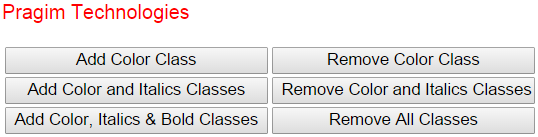
Output :
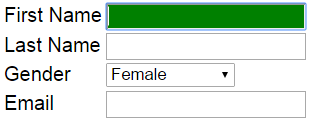

Part 22 - jQuery wrap elements
Part 23 - jQuery append elements
Part 24 - jQuery insert element before and after
In this video we will discuss
1. How to check if an element has a css class
2. How to add or remove css classes
3. How to toggle css classes
| hasClass | Returns true if an element has the specified class otherwise false |
| addClass | Adds one or more specified classes. To add multiple classes separate them with a space. |
| removeClass | Removes one or multiple or all classes. To remove multiple classes separate them with a space. To remove all classes, don't specify any class name. |
| toggleClass | Toggles one or more specified classes. If the element has the specified class then it is removed, if the class is not present then it is added. |
<html>
<head>
<title></title>
<script src="jquery-1.11.2.js"></script>
<style>
.boldClass {
font-weight: bold;
}
.italicsClass {
font-style: italic;
}
.colorClass {
color: red;
}
</style>
<script type="text/javascript">
$(document).ready(function () {
$('#btn1').click(function () {
$('p').addClass('colorClass');
});
$('#btn2').click(function () {
$('p').removeClass('colorClass');
});
$('#btn3').click(function () {
$('p').addClass('colorClass italicsClass');
});
$('#btn4').click(function () {
$('p').removeClass('colorClass italicsClass');
});
$('#btn5').click(function () {
$('p').addClass('colorClass italicsClass boldClass');
});
$('#btn6').click(function () {
$('p').removeClass();
});
});
</script>
</head>
<body style="font-family:Arial">
<p>Pragim Technologies</p>
<table>
<tr>
<td>
<input id="btn1" style="width:250px" type="button"
value="Add Color
Class" />
</td>
<td>
<input id="btn2" style="width:250px" type="button"
value="Remove Color
Class" />
</td>
</tr>
<tr>
<td>
<input id="btn3" style="width:250px" type="button"
value="Add Color and
Italics Classes" />
</td>
<td>
<input id="btn4" style="width:250px" type="button"
value="Remove Color and Italics Classes" />
</td>
</tr>
<tr>
<td>
<input id="btn5" style="width:250px" type="button"
value="Add Color,
Italics & Bold Classes" />
</td>
<td>
<input id="btn6" style="width:250px" type="button"
value="Remove All
Classes" />
</td>
</tr>
</table>
</body>
</html>
Output :
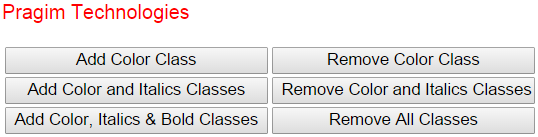
<html>
<head>
<title></title>
<script src="jquery-1.11.2.js"></script>
<style>
.textBoxStyle {
background-color: green;
color: white;
}
</style>
<script type="text/javascript">
$(document).ready(function () {
$('input[type="text"]').each(function () {
$(this).focus(function () {
$(this).addClass('textBoxStyle');
});
$(this).blur(function () {
$(this).removeClass('textBoxStyle');
});
});
});
</script>
</head>
<body style="font-family:Arial">
<table>
<tr>
<td>First Name</td>
<td><input type="text" /></td>
</tr>
<tr>
<td>Last Name</td>
<td><input type="text" /></td>
</tr>
<tr>
<td>Gender</td>
<td>
<select>
<option value="select">Please
Select</option>
<option value="male">Male</option>
<option value="female">Female</option>
</select>
</td>
</tr>
<tr>
<td>Email</td>
<td><input type="text" /></td>
</tr>
</table>
</body>
</html>
Output :
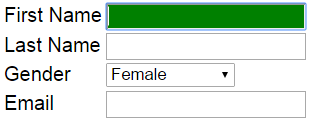

No comments:
Post a Comment
It would be great if you can help share these free resources