Suggested Videos
Part 12 - Partitioning Operators
Part 13 - Implement paging using skip and take operators
Part 14 - LINQ query deferred execution
The following standard LINQ query operators belong to Conversion Operators category
ToList
ToArray
ToDictionary
ToLookup
Cast
OfType
AsEnumerable
AsQueryable
ToList operator extracts all of the items from the source sequence and returns a new List<T>. This operator causes the query to be executed immediately. This operator does not use deferred execution.
Example 1: Convert int array to List<int>
Output:
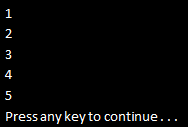
ToArray operator extracts all of the items from the source sequence and returns a new Array. This operator causes the query to be executed immediately. This operator does not use deferred execution.
Example 2: Convert List<string> to string array. The items in the array should be sorted in ascending order.
Output:

ToDictionary operator extracts all of the items from the source sequence and returns a new Dictionary. This operator causes the query to be executed immediately. This operator does not use deferred execution.
Example 3 : Convert List<Student> to a Dictionary. StudentID should be the key and Name should be the value. In this example, we are using the overloaded of ToDictionary() that takes 2 parameters
a) keySelector - A function to extract a key from each element
b) elementSelector - A function to produce a result element from each element in the sequence
Output:

Example 4 : Convert List<Student> to a Dictionary. StudentID should be the key and Student object should be the value. In this example, we are using the overloaded of ToDictionary() that takes 1 parameter
a) keySelector - A function to extract a key from each element
Output:

Please Note: Keys in the dictionary must be unique. If two identical keys are created by the keySelector function, the following System.ArgumentException will be thrown at runtime.
Unhandled Exception: System.ArgumentException: An item with the same key has already been added.
ToLookup creates a Lookup. Just like a dictionary, a Lookup is a collection of key/value pairs. A dictionary cannot contain keys with identical values, where as a Lookup can.
Example 5: Create 2 Lookups. First lookup should group Employees by JobTitle, and second lookup should group Employees by City.
Output:


Part 12 - Partitioning Operators
Part 13 - Implement paging using skip and take operators
Part 14 - LINQ query deferred execution
The following standard LINQ query operators belong to Conversion Operators category
ToList
ToArray
ToDictionary
ToLookup
Cast
OfType
AsEnumerable
AsQueryable
ToList operator extracts all of the items from the source sequence and returns a new List<T>. This operator causes the query to be executed immediately. This operator does not use deferred execution.
Example 1: Convert int array to List<int>
using System;
using System.Collections.Generic;
using System.Linq;
namespace Demo
{
class Program
{
public static void Main()
{
int[] numbers = { 1, 2, 3, 4,
5 };
List<int> result
= numbers.ToList();
foreach (int i in
result)
{
Console.WriteLine(i);
}
}
}
}
Output:
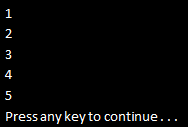
ToArray operator extracts all of the items from the source sequence and returns a new Array. This operator causes the query to be executed immediately. This operator does not use deferred execution.
Example 2: Convert List<string> to string array. The items in the array should be sorted in ascending order.
using System;
using System.Collections.Generic;
using System.Linq;
namespace Demo
{
class Program
{
public static void Main()
{
List<string> countries
= new List<string> { "US", "India",
"UK", "Australia", "Canada" };
string[] result = (from
country in countries
orderby country ascending
select country).ToArray();
foreach (string str in result)
{
Console.WriteLine(str);
}
}
}
}
Output:

ToDictionary operator extracts all of the items from the source sequence and returns a new Dictionary. This operator causes the query to be executed immediately. This operator does not use deferred execution.
Example 3 : Convert List<Student> to a Dictionary. StudentID should be the key and Name should be the value. In this example, we are using the overloaded of ToDictionary() that takes 2 parameters
a) keySelector - A function to extract a key from each element
b) elementSelector - A function to produce a result element from each element in the sequence
using System;
using System.Collections.Generic;
using System.Linq;
namespace Demo
{
public class Student
{
public int StudentID
{ get; set;
}
public string Name
{ get; set;
}
public int TotalMarks
{ get; set;
}
}
class Program
{
public static void Main()
{
List<Student>
listStudents = new List<Student>
{
new Student { StudentID= 101, Name
= "Tom", TotalMarks
= 800 },
new Student { StudentID= 102, Name
= "Mary", TotalMarks
= 900 },
new Student { StudentID= 103, Name
= "Pam", TotalMarks
= 800 }
};
Dictionary<int,
string> result = listStudents
.ToDictionary(x
=> x.StudentID, x => x.Name);
foreach (KeyValuePair<int,
string> kvp in result)
{
Console.WriteLine(kvp.Key
+ " " + kvp.Value);
}
}
}
}
Output:

Example 4 : Convert List<Student> to a Dictionary. StudentID should be the key and Student object should be the value. In this example, we are using the overloaded of ToDictionary() that takes 1 parameter
a) keySelector - A function to extract a key from each element
using System;
using System.Collections.Generic;
using System.Linq;
namespace Demo
{
public class Student
{
public int StudentID
{ get; set;
}
public string Name
{ get; set;
}
public int TotalMarks
{ get; set;
}
}
class Program
{
public static void Main()
{
List<Student>
listStudents = new List<Student>
{
new Student { StudentID= 101, Name
= "Tom", TotalMarks
= 800 },
new Student { StudentID= 102, Name
= "Mary", TotalMarks
= 900 },
new Student { StudentID= 103, Name
= "Pam", TotalMarks
= 800 }
};
Dictionary<int,
Student> result = listStudents.ToDictionary(x
=> x.StudentID);
foreach (KeyValuePair<int,
Student> kvp in result)
{
Console.WriteLine(kvp.Key +
"\t" + kvp.Value.Name
+ "\t" + kvp.Value.TotalMarks);
}
}
}
}
Output:

Please Note: Keys in the dictionary must be unique. If two identical keys are created by the keySelector function, the following System.ArgumentException will be thrown at runtime.
Unhandled Exception: System.ArgumentException: An item with the same key has already been added.
ToLookup creates a Lookup. Just like a dictionary, a Lookup is a collection of key/value pairs. A dictionary cannot contain keys with identical values, where as a Lookup can.
Example 5: Create 2 Lookups. First lookup should group Employees by JobTitle, and second lookup should group Employees by City.
using System;
using System.Collections.Generic;
using System.Linq;
namespace Demo
{
public class Employee
{
public string Name
{ get; set;
}
public string JobTitle
{ get; set;
}
public string City
{ get; set;
}
}
class Program
{
public static void Main()
{
List<Employee>
listEmployees = new List<Employee>
{
new Employee() { Name = "Ben", JobTitle = "Developer", City = "London" },
new Employee() { Name = "John", JobTitle = "Sr. Developer", City =
"Bangalore" },
new Employee() { Name = "Steve", JobTitle = "Developer", City = "Bangalore" },
new Employee() { Name = "Stuart", JobTitle = "Sr. Developer", City =
"London" },
new Employee() { Name = "Sara", JobTitle = "Developer", City = "London" },
new Employee() { Name = "Pam", JobTitle = "Developer", City = "London" }
};
// Group employees by JobTitle
var employeesByJobTitle = listEmployees.ToLookup(x
=> x.JobTitle);
Console.WriteLine("Employees Grouped By JobTitle");
foreach (var kvp in employeesByJobTitle)
{
Console.WriteLine(kvp.Key);
// Lookup employees
by JobTitle
foreach (var item in employeesByJobTitle[kvp.Key])
{
Console.WriteLine("\t" + item.Name +
"\t" + item.JobTitle
+ "\t" + item.City);
}
}
Console.WriteLine(); Console.WriteLine();
// Group employees by City
var employeesByCity = listEmployees.ToLookup(x
=> x.City);
Console.WriteLine("Employees Grouped By City");
foreach (var kvp in employeesByCity)
{
Console.WriteLine(kvp.Key);
// Lookup employees
by City
foreach (var item in employeesByCity[kvp.Key])
{
Console.WriteLine("\t" + item.Name +
"\t" + item.JobTitle
+ "\t" + item.City);
}
}
}
}
}
Output:


Why we are getting cast exception when we try to cast string[] to IEnumerable.
ReplyDeletePlease see code:-
string[] listArr = { "5", "1", "10", "14", "9" };
IEnumerable intArr = listArr.Cast();
I think you missed a step. And after Cast, it should be like this:
Deletestring[] listArr = { "5", "1", "10", "14", "9" };
IEnumerable intArr = listArr.Cast();