Suggested Videos
Part 21 - Table Per Type (TPT) inheritance in entity framework code first
Part 22 - Many to many relationship in entity framework
Part 23 - Many to many relationship in entity framework code first
In this video we will discuss a scenario in which Entity framework generates an Entity for the many-to-many relationship bridge table.
In Part 22 we used the following 3 tables. Notice that the Bridge Table (StudentCourses) does not have any additional columns except for the foreign keys (StudentID & CourseID). When an entity model was created based on these 3 tables, an entity for the bridge table is not created.

Let us now, modify the Bridge Table (StudentCourses) to include EnrolledDate column.

SQL Script to create all the 3 tables (Courses, Students & StudentCourses)
Now if we generate an ADO.NET entity data model based on the above 3 tables, notice that 3 entities (Student, Course & StudentCourse) are generated. An entity (StudentCourse) for the bridge table (StudentCourses) is also generated.
a) Student entity has One-Many relationship with StudentCourse Entity
b) Course entity has One-Many relationship with StudentCourse Entity
Entity Framework interview question : Explain when an entity will and will not be created by the entity framework for the bridge table in a many-to-many relationship?
An entity for the bridge table is NOT created when the bridge table has only the foreign keys. On the other if the bridge table has any other columns apart from the foreign key columns then a bridge table is created.
Querying data: We want to display students and courses data in a GridView as shown below.

To achieve this
1. Drag and drop a GridView & 2 Button controls on the webform
2. Change the Text on Button1 control to "Assign WCF Course to Mike" and double click on the button control to generate the click event handler
3. Change the Text on Button2 control to "Remove John from SQL Server Course" and double click on the button control to generate the click event handler
4. At this point the webform design should look as shown below

Copy and paste the following code in the code-behind file
Run the application. Notice that the data is displayed as expected. Now, click on the following buttons, and notice that StudentCourses table is updated as expected.
a) Assign WCF Course to Mike
b) Remove John from SQL Server Course
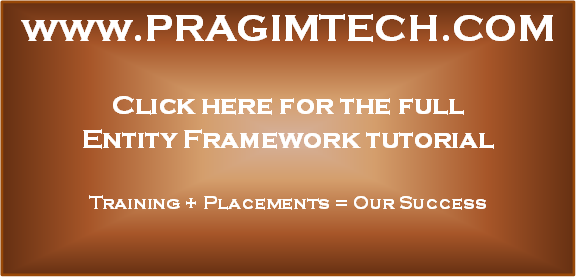
Part 21 - Table Per Type (TPT) inheritance in entity framework code first
Part 22 - Many to many relationship in entity framework
Part 23 - Many to many relationship in entity framework code first
In this video we will discuss a scenario in which Entity framework generates an Entity for the many-to-many relationship bridge table.
In Part 22 we used the following 3 tables. Notice that the Bridge Table (StudentCourses) does not have any additional columns except for the foreign keys (StudentID & CourseID). When an entity model was created based on these 3 tables, an entity for the bridge table is not created.

Let us now, modify the Bridge Table (StudentCourses) to include EnrolledDate column.

SQL Script to create all the 3 tables (Courses, Students & StudentCourses)
Create Table Courses
(
CourseID int identity primary key,
CourseName nvarchar(50)
)
GO
Create Table Students
(
StudentID int identity primary key,
StudentName nvarchar(50)
)
GO
Create Table StudentCourses
(
StudentID int not null foreign key references Students(StudentID),
CourseID int not null foreign key references Courses(CourseID),
EnrolledDate DateTime,
primary key
(StudentID,
CourseID)
)
GO
Insert into Courses values ('C#')
Insert into Courses values ('ASP.NET')
Insert into Courses values ('SQL Server')
Insert into Courses values ('WCF')
GO
Insert into Students values ('Mike')
Insert into Students values ('John')
GO
Insert into StudentCourses values (1, 1, Getdate())
Insert into StudentCourses values (1, 2, Getdate())
Insert into StudentCourses values (2, 1, Getdate())
Insert into StudentCourses values (2, 2, Getdate())
Insert into StudentCourses values (2, 3, Getdate())
GO
Now if we generate an ADO.NET entity data model based on the above 3 tables, notice that 3 entities (Student, Course & StudentCourse) are generated. An entity (StudentCourse) for the bridge table (StudentCourses) is also generated.
a) Student entity has One-Many relationship with StudentCourse Entity
b) Course entity has One-Many relationship with StudentCourse Entity
Entity Framework interview question : Explain when an entity will and will not be created by the entity framework for the bridge table in a many-to-many relationship?
An entity for the bridge table is NOT created when the bridge table has only the foreign keys. On the other if the bridge table has any other columns apart from the foreign key columns then a bridge table is created.
Querying data: We want to display students and courses data in a GridView as shown below.

To achieve this
1. Drag and drop a GridView & 2 Button controls on the webform
2. Change the Text on Button1 control to "Assign WCF Course to Mike" and double click on the button control to generate the click event handler
3. Change the Text on Button2 control to "Remove John from SQL Server Course" and double click on the button control to generate the click event handler
4. At this point the webform design should look as shown below

Copy and paste the following code in the code-behind file
using System;
using System.Linq;
namespace Demo
{
public partial class
WebForm1 : System.Web.UI.Page
{
protected void Page_Load(object sender,
EventArgs e)
{
EmployeeDBContext employeeDBContext = new EmployeeDBContext();
GridView1.DataSource = (from student in
employeeDBContext.Students
from studentCourse in student.StudentCourses
select new
{
StudentName = student.StudentName,
CourseName = studentCourse.Course.CourseName,
EnrolledDate = studentCourse.EnrolledDate
}).ToList();
// The above query can also be written
as shown below
//GridView1.DataSource = (from course
in employeeDBContext.Courses
// from studentCourse in
course.StudentCourses
// select new
// {
//
StudentName =
studentCourse.Student.StudentName,
// CourseName =
course.CourseName,
// EnrolledDate =
studentCourse.EnrolledDate
// }).ToList();
GridView1.DataBind();
}
protected void Button1_Click(object sender,
EventArgs e)
{
EmployeeDBContext employeeDBContext = new EmployeeDBContext();
employeeDBContext.StudentCourses.AddObject
(new StudentCourse { StudentID = 1, CourseID
= 4,
EnrolledDate = DateTime.Now
});
employeeDBContext.SaveChanges();
}
protected void Button2_Click(object sender,
EventArgs e)
{
EmployeeDBContext employeeDBContext = new EmployeeDBContext();
StudentCourse studentCourseToRemove =
employeeDBContext.StudentCourses
.FirstOrDefault(x =>
x.StudentID == 2 && x.CourseID ==
3);
employeeDBContext.StudentCourses.DeleteObject(studentCourseToRemove);
employeeDBContext.SaveChanges();
}
}
}
Run the application. Notice that the data is displayed as expected. Now, click on the following buttons, and notice that StudentCourses table is updated as expected.
a) Assign WCF Course to Mike
b) Remove John from SQL Server Course
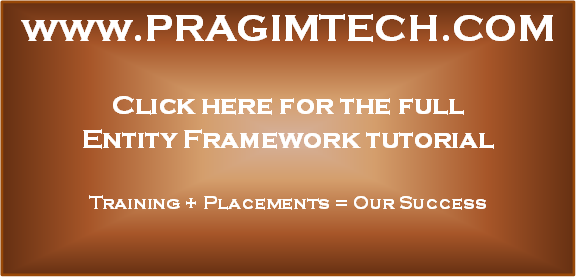
dear sir ,
ReplyDeleteactually in visual studio 2013 does not show addobject(),deleteobeject() mehod, when I put this ,it appears with redline as error ,and there are only add or addrange method and remove method .when I replace addobject() with add () it does not give error but I I tried to add object it gives following error
Violation of PRIMARY KEY constraint 'PK__StudentC__5E57FD615A8DBE5A'. Cannot insert duplicate key in object 'dbo.StudentCourses'. The duplicate key value is (1, 4).
The statement has been terminated.
It's a late reply, any way it can be useful for others.
DeleteDon't press F5 or reload the page, it will perform the last action(e.x button click). So select the browser Url address and press enter
I got the same error when I tried to refresh the page in the web browser to view the new data. The browser gave the warning that all actions would be repeated and all info be resend. So the button_click event was repeated.
ReplyDelete