Suggested Videos
Part 20 - Table Per Type (TPT) inheritance in entity framework
Part 21 - Table Per Type (TPT) inheritance in entity framework code first
Part 22 - Many to many relationship in entity framework
In this video we will discuss many-to-many relationship in entity framework with code first approach. This is continuation to Part 22, where we discussed Many to many relationship with database first approach. Please watch Part 22 before proceeding.
Based on Course & Student classes, entity framework should generate the required database tables with many-to-many relationship

Step 1: Create a new empty asp.net web application project. Name it Demo. Install entity framework if it's not already installed.
Step 2: Add a class file to the project. Name it Course.cs. Copy and paste the following code.
Step 3: Add a class file to the project. Name it Student.cs. Copy and paste the following code.
Step 4: Add a class file to the project. Name it EmployeeDBContext.cs. Copy and paste the following code.
Step 5: Add the database connection string in web.config file.
Step 6: Add a webform to the project. Copy and paste the following HTML.
Step 7: Copy and paste the following code in the code-behind file.
Step 8: If you already have Sample database in SQL Server. Delete it from SQL Server Management Studio.
Step 9: Run the application. Sample database and the required tables (Courses, Students & StudentCourses) must be created at this point.
Step 10: Insert test data using the following SQL script
Step 11: Reload the webform. Notice that the data is displayed as expected. Now, click on the following buttons, and notice that StudentCourses table is updated as expected.
a) Assign WCF Course to Mike
b) Remove John from SQL Server Course
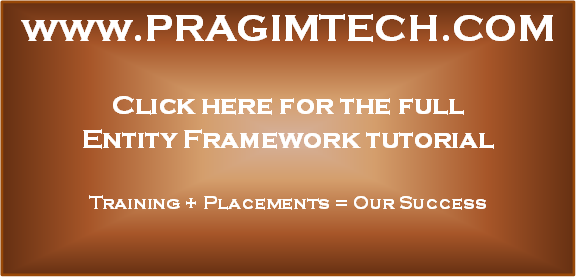
Part 20 - Table Per Type (TPT) inheritance in entity framework
Part 21 - Table Per Type (TPT) inheritance in entity framework code first
Part 22 - Many to many relationship in entity framework
In this video we will discuss many-to-many relationship in entity framework with code first approach. This is continuation to Part 22, where we discussed Many to many relationship with database first approach. Please watch Part 22 before proceeding.
Based on Course & Student classes, entity framework should generate the required database tables with many-to-many relationship

Step 1: Create a new empty asp.net web application project. Name it Demo. Install entity framework if it's not already installed.
Step 2: Add a class file to the project. Name it Course.cs. Copy and paste the following code.
using System.Collections.Generic;
namespace Demo
{
public class Course
{
public int CourseID
{ get; set;
}
public string CourseName
{ get; set;
}
public IList<Student> Students
{ get; set;
}
}
}
Step 3: Add a class file to the project. Name it Student.cs. Copy and paste the following code.
using System.Collections.Generic;
namespace Demo
{
public class Student
{
public int StudentID
{ get; set;
}
public string StudentName
{ get; set;
}
public IList<Course> Courses {
get; set;
}
}
}
Step 4: Add a class file to the project. Name it EmployeeDBContext.cs. Copy and paste the following code.
using System.Data.Entity;
namespace Demo
{
public class EmployeeDBContext : DbContext
{
public DbSet<Course> Courses {
get; set;
}
public DbSet<Student> Students
{ get; set;
}
protected override void OnModelCreating(DbModelBuilder modelBuilder)
{
modelBuilder.Entity<Student>()
.HasMany(t => t.Courses)
.WithMany(t => t.Students)
.Map(m =>
{
m.ToTable("StudentCourses");
m.MapLeftKey("StudentID");
m.MapRightKey("CourseID");
});
base.OnModelCreating(modelBuilder);
}
}
}
Step 5: Add the database connection string in web.config file.
<connectionStrings>
<add name="EmployeeDBContext"
connectionString="server=.;
database=Sample; integrated security=SSPI;"
providerName="System.Data.SqlClient" />
</connectionStrings>
Step 6: Add a webform to the project. Copy and paste the following HTML.
<div style="font-family: Arial">
<asp:GridView ID="GridView1" runat="server">
</asp:GridView>
<br />
<asp:Button ID="Button1" runat="server" OnClick="Button1_Click"
Text="Assign WCF
Course to Mike"/>
<br />
<br />
<asp:Button ID="Button2" runat="server" OnClick="Button2_Click"
Text="Remove John from SQL Server
Course"/>
</div>
Step 7: Copy and paste the following code in the code-behind file.
using System;
using System.Linq;
namespace Demo
{
public partial class
WebForm1 : System.Web.UI.Page
{
protected void Page_Load(object sender,
EventArgs e)
{
EmployeeDBContext employeeDBContext = new EmployeeDBContext();
GridView1.DataSource = (from student in
employeeDBContext.Students
from c in
student.Courses
select new
{
StudentName = student.StudentName,
CourseName = c.CourseName
}).ToList();
GridView1.DataBind();
}
protected void Button1_Click(object sender,
EventArgs e)
{
EmployeeDBContext employeeDBContext = new EmployeeDBContext();
Course WCFCourse = employeeDBContext.Courses
.FirstOrDefault(x =>
x.CourseID == 4);
employeeDBContext.Students.Include("Courses")
.FirstOrDefault(x =>
x.StudentID == 1).Courses.Add(WCFCourse);
employeeDBContext.SaveChanges();
}
protected void Button2_Click(object sender,
EventArgs e)
{
EmployeeDBContext employeeDBContext = new EmployeeDBContext();
Course SQLServerCourse = employeeDBContext.Courses
.FirstOrDefault(x =>
x.CourseID == 3);
employeeDBContext.Students.Include("Courses")
.FirstOrDefault(x =>
x.StudentID == 2).Courses.Remove(SQLServerCourse);
employeeDBContext.SaveChanges();
}
}
}
Step 8: If you already have Sample database in SQL Server. Delete it from SQL Server Management Studio.
Step 9: Run the application. Sample database and the required tables (Courses, Students & StudentCourses) must be created at this point.
Step 10: Insert test data using the following SQL script
-- Insert into
Courses Table
Insert into Courses values ('C#')
Insert into Courses values ('ASP.NET')
Insert into Courses values ('SQL Server')
Insert into Courses values ('WCF')
GO
-- Insert into
Students Table
Insert into Students values ('Mike')
Insert into Students values ('John')
GO
-- Insert into
StudentCourses Table
Insert into StudentCourses values (1, 1)
Insert into StudentCourses values (1, 2)
Insert into StudentCourses values (2, 1)
Insert into StudentCourses values (2, 2)
Insert into StudentCourses values (2, 3)
GO
Step 11: Reload the webform. Notice that the data is displayed as expected. Now, click on the following buttons, and notice that StudentCourses table is updated as expected.
a) Assign WCF Course to Mike
b) Remove John from SQL Server Course
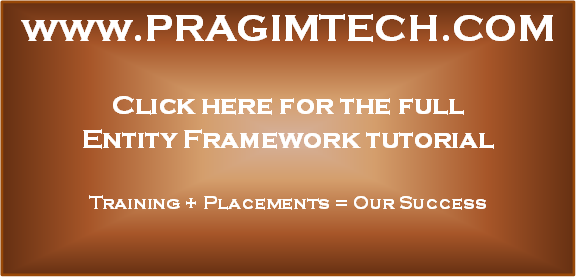
Include is referred only code first approach. May know why it is not required in other approach (ie Part 22)
ReplyDeleteemployeeDBContext.Students.Include("Courses")
Getting a null ref error initially from :
ReplyDeleteGridView1.DataSource = (from student in employeeDBContext.Students
from c in student.Courses
select new
{
StudentName = student.StudentName,
CourseName = c.CourseName
}).ToList();
Please let me know how it could be solved?? and also why wasnt this error in the video..as it is a valid scenario I believe
try below
DeleteGridView1.DataSource = (from student in employeeDBContext.Students.Include("Courses")
from c in student.Courses
select new
{
StudentName = student.StudentName,
CourseName = c.CourseName
}).ToList();