Suggested Videos
Part 10 - Route parameters in asp.net core razor pages | Text | Slides
Part 11 - Route constraints in asp.net core | Text | Slides
Part 12 - ASP.NET core custom route constraint | Text | Slides
In this video we will discuss handling 404 errors in an asp.net core razor pages project.
Consider the following OnGet() action.
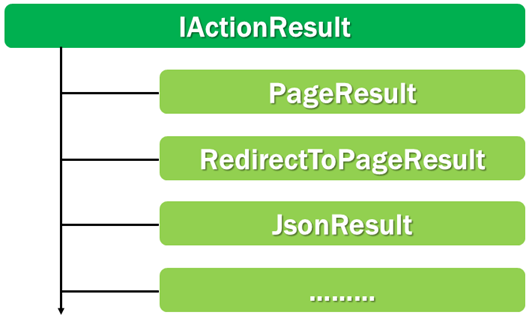
NotFound razor page

Part 10 - Route parameters in asp.net core razor pages | Text | Slides
Part 11 - Route constraints in asp.net core | Text | Slides
Part 12 - ASP.NET core custom route constraint | Text | Slides
In this video we will discuss handling 404 errors in an asp.net core razor pages project.
Consider the following OnGet() action.
public IActionResult OnGet(int id)
{
Employee = employeeRepository.GetEmployee(id);
if(Employee == null)
{
return RedirectToPage("/NotFound");
}
return Page();
}
{
Employee = employeeRepository.GetEmployee(id);
if(Employee == null)
{
return RedirectToPage("/NotFound");
}
return Page();
}
- If the employee with the specified ID is not found, the request is redirected to NotFound razor page using RedirectToPage() method.
- OnGet() method return type is IActionResult, where as RedirectToPage() method returns RedirectToPageResult. This is OK because RedirectToPageResult implements IActionResult.
- If the employee with the specified ID is found we want to re-render the same page. This is done by the Page() method. Page() method returns PageResult which also implements IActionResult interface.
- Changing the return type of OnGet() action from void to IActionResult allows us to return different result types that implement IActionResult interface.
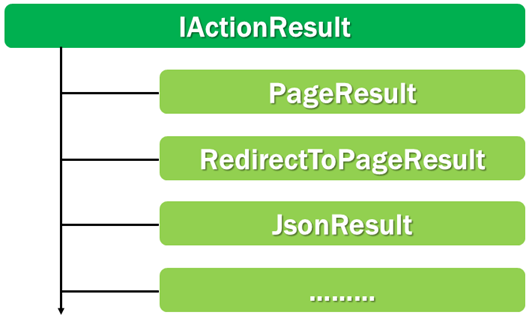
NotFound razor page
@page
@{
ViewData["Title"] = "NotFound";
}
<h1>The
resource you are looking for cannot be found</h1>
<a asp-page="/Employees/Index" class="btn btn-primary">
Click here to go back to Home
</a>

No comments:
Post a Comment
It would be great if you can help share these free resources