Suggested Videos
Part 90 - Custom error page in asp.net core | Text | Slides
Part 91 - Manage user roles in asp.net core identity | Text | Slides
Part 92 - Model binding not working on submitting razor view with foreach loop | Text | Slides
In this video we will discuss, how to manage user claims i.e add or remove claims for a user in asp.net core using the identity api.
We will discuss, what a claim is in detail in a later video. For now you can think of a claim as a name value pair which can be used for making access control decisions. For example, we want to allow a logged-in user to be able to edit employee details, only if he has "Edit Employee" claim. We can use claims to make authorization checks like this. Since we are using claims to make authorization checks, this is called claims-based authorization.
We will discuss how to use claims to control access to resources in our next video. In this video we will discuss, how to add or remove claims for a user.
On EditUser view, when Manage Claims button is clicked, we want to redirect to ManageUserClaims action passing it the UserId

ManageUserClaims view is as shown below. This view displays the list of all claims in our application. If you want to add a claim to the user, check the checkbox, otherwise leave it unchecked.
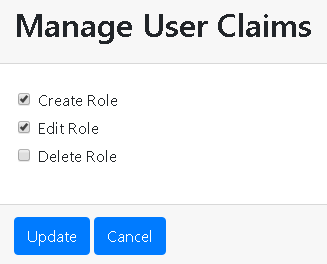
User claims are stored in AspNetUserClaims table. So, once the Update button is clicked the data should be updated in the underlying AspNetUserClaims database table.
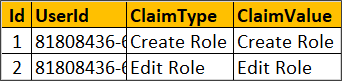
Claims Store
To keep it simple, for our sample application, we are storing claims in the following ClaimsStore static class. You could store them in a configuration file, database table etc.
Claim class is in System.Security.Claims namespace. The constructor expects - Claim type and value.
UserClaimsViewModel
HttpGet ManageUserClaims Action
HttpPost ManageUserClaims Action
ManageUserClaims View

Part 90 - Custom error page in asp.net core | Text | Slides
Part 91 - Manage user roles in asp.net core identity | Text | Slides
Part 92 - Model binding not working on submitting razor view with foreach loop | Text | Slides
In this video we will discuss, how to manage user claims i.e add or remove claims for a user in asp.net core using the identity api.
We will discuss, what a claim is in detail in a later video. For now you can think of a claim as a name value pair which can be used for making access control decisions. For example, we want to allow a logged-in user to be able to edit employee details, only if he has "Edit Employee" claim. We can use claims to make authorization checks like this. Since we are using claims to make authorization checks, this is called claims-based authorization.
We will discuss how to use claims to control access to resources in our next video. In this video we will discuss, how to add or remove claims for a user.
On EditUser view, when Manage Claims button is clicked, we want to redirect to ManageUserClaims action passing it the UserId

<div class="card-footer">
<a asp-action="ManageUserClaims" asp-route-userId="@Model.Id"
style="width:auto" class="btn btn-primary">
Manage Claims
</a>
</div>
ManageUserClaims view is as shown below. This view displays the list of all claims in our application. If you want to add a claim to the user, check the checkbox, otherwise leave it unchecked.
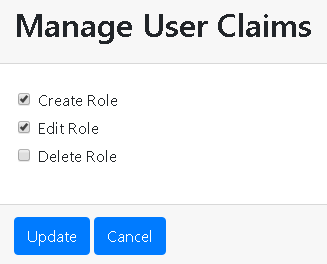
User claims are stored in AspNetUserClaims table. So, once the Update button is clicked the data should be updated in the underlying AspNetUserClaims database table.
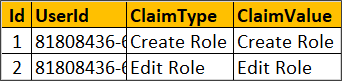
Claims Store
To keep it simple, for our sample application, we are storing claims in the following ClaimsStore static class. You could store them in a configuration file, database table etc.
public static class ClaimsStore
{
public static
List<Claim> AllClaims = new List<Claim>()
{
new Claim("Create Role", "Create Role"),
new Claim("Edit Role","Edit Role"),
new Claim("Delete Role","Delete Role")
};
}
Claim class is in System.Security.Claims namespace. The constructor expects - Claim type and value.
UserClaimsViewModel
public class UserClaimsViewModel
{
public UserClaimsViewModel()
{
Cliams = new List<UserClaim>();
}
public string UserId {
get; set; }
public List<UserClaim> Cliams { get; set; }
}
- This viewmodel class carries the data from the controller action to the view and vice versa
- As far as this view is concerned, there is a one-to-many relationship from the user to claim.
- As the name implies UserId property holds the ID of the user for whom we are adding or removing a claim
- Claims property which is of type List<UserClaim> holds the list of claims
- The following is the UserClaim class. IsSelected property determines if the clam is selected on the UI
public class UserClaim
{
public string ClaimType { get; set; }
public bool IsSelected { get; set; }
}
{
public string ClaimType { get; set; }
public bool IsSelected { get; set; }
}
HttpGet ManageUserClaims Action
[HttpGet]
public async
Task<IActionResult> ManageUserClaims(string userId)
{
var user = await
userManager.FindByIdAsync(userId);
if (user == null)
{
ViewBag.ErrorMessage = $"User with Id = {userId} cannot be found";
return View("NotFound");
}
// UserManager
service GetClaimsAsync method gets all the current claims of the user
var existingUserClaims = await userManager.GetClaimsAsync(user);
var model = new
UserClaimsViewModel
{
UserId = userId
};
// Loop through
each claim we have in our application
foreach (Claim claim in ClaimsStore.AllClaims)
{
UserClaim userClaim = new UserClaim
{
ClaimType = claim.Type
};
// If the user
has the claim, set IsSelected property to true, so the checkbox
// next to the
claim is checked on the UI
if (existingUserClaims.Any(c => c.Type == claim.Type))
{
userClaim.IsSelected = true;
}
model.Cliams.Add(userClaim);
}
return View(model);
}
HttpPost ManageUserClaims Action
[HttpPost]
public async
Task<IActionResult> ManageUserClaims(UserClaimsViewModel model)
{
var user = await
userManager.FindByIdAsync(model.UserId);
if (user == null)
{
ViewBag.ErrorMessage = $"User with Id = {model.UserId} cannot be found";
return View("NotFound");
}
// Get all the
user existing claims and delete them
var claims = await
userManager.GetClaimsAsync(user);
var result = await
userManager.RemoveClaimsAsync(user, claims);
if (!result.Succeeded)
{
ModelState.AddModelError("", "Cannot remove user existing claims");
return View(model);
}
// Add all the
claims that are selected on the UI
result = await userManager.AddClaimsAsync(user,
model.Cliams.Where(c =>
c.IsSelected).Select(c => new Claim(c.ClaimType, c.ClaimType)));
if (!result.Succeeded)
{
ModelState.AddModelError("", "Cannot add selected claims to user");
return View(model);
}
return RedirectToAction("EditUser", new { Id =
model.UserId });
}
ManageUserClaims View
@model
UserClaimsViewModel
<form method="post">
<div class="card">
<div class="card-header">
<h2>Manage
User Claims</h2>
</div>
<div class="card-body">
@for (int i = 0; i
< Model.Cliams.Count; i++)
{
<div class="form-check m-1">
<input type="hidden" asp-for="@Model.Cliams[i].ClaimType" />
<input asp-for="@Model.Cliams[i].IsSelected" class="form-check-input" />
<label class="form-check-label" asp-for="@Model.Cliams[i].IsSelected">
@Model.Cliams[i].ClaimType
</label>
</div>
}
<div asp-validation-summary="All" class="text-danger"></div>
</div>
<div class="card-footer">
<input type="submit" value="Update" class="btn
btn-primary"
style="width:auto" />
<a asp-action="EditUser" asp-route-id="@Model.UserId"
class="btn btn-primary" style="width:auto">Cancel</a>
</div>
</div>
</form>

It's only to show another way how the "UserClaimsViewModel" class can be initialised.
ReplyDeletepublic async Task ManageUserClaims(string userId)
{
var user = await userManager.FindByIdAsync(userId);
if (user == null)
{
ViewBag.ErrorMessage = $"User with Id = {userId} cannot be found";
return View("NotFound");
}
var existingUserClaims = await userManager.GetClaimsAsync(user);
var model = new UserClaimsViewModel
{
UserId = userId,
Claims = ClaimsStore.AllClaims.Select(
_ => new UserClaim
{
ClaimType = _.Type,
IsSelected = existingUserClaims.Any(u => u.Type == _.Type)
}).ToList()
};
return View(model);
}
Hi Kudvenkat,
ReplyDeleteIm here regarding this issue i have just encountered regarding this very tutorial video I am commenting under. I followed your code word by word and yet when i click on update for updating user claims, the http post request does not retrieve the userId value from Url and hence because its null so it redirects me to notfound page. i have dictated my code with yours word to word and there is no difference but somehow the problem is still there. what would you suggest in order to resolve this issue. Anxiously waiting for your response.....
try with providing Route Like .
Delete[Route("Controller/Action/{userId}"]
input type="hidden" asp-for="@Model.UserId" use this the loop
Deleteit worked for me