Suggested Videos
Part 62 - Logging exceptions in ASP.NET Core | Text | Slides
Part 63 - Logging to file in asp.net core using nlog | Text | Slides
Part 64 - ASP.NET Core LogLevel configuration | Text | Slides
In this video and in our upcoming videos in this series we will discuss everything you need to effectively use ASP.NET Core Identity to implement security related features in your asp.net core application.
ASP.NET Core Identity
ASP.NET Core Identity is a membership system. It allows us to create, read, update and delete user accounts. Supports account confirmation, authentication, authorisation, password recovery, two-factor authentication with SMS. It also supports external login providers like Microsoft, Facebook, Google etc. We will discuss implementing these features in our upcoming videos in this series.
Adding ASP.NET Core Identity Support in ASP.NET Core Application
The following are the steps to add and configure ASP.NET Core Identity
Step 1 : Inherit from IdentityDbContext class
Your application DbContext class must inherit from IdentityDbContext class instead of DbContext class. This is required because IdentityDbContext provides all the DbSet properties needed to manage the identity tables in SQL Server. We will see all the tables that the asp.net core identity framework generates in just a bit. If you go through the hierarchy chain of IdentityDbContext class, you will see it inherits from DbContext class. So this is the reason you do not have to explicitly inherit from DbContext class if your class is inheriting from IdentityDbContext class.
Step 2 : Configure ASP.NET Core Identity Services
In ConfigureServices() method of the Startup class, include the following line of code.
In the Configure() method of the Startup class, call UseAuthentication() method to add the Authentication middleware to the application's request processing pipeline. We want to be able to authenticate users before the request reaches the MVC middleware. So it's important we add authentication middleware before the MVC middleware in the request processing pipeline.
Step 4 : Add Identity Migration
In Visual Studio, from the Package Manager Console window execute the following command to add a new migration
This migration contains code that creates the tables required by the ASP.NET Core Identity system.
Error : The entity type 'IdentityUserLogin<string>' requires a primary key to be defined
If you get this error, the most likely cause is that you are overriding OnModelCreating() method in your application DbContext class but not calling the base IdentityDbContext class OnModelCreating() method.
Keys of Identity tables are mapped in OnModelCreating method of IdentityDbContext class. So, to fix this error, all you need to do is, call the base class OnModelCreating() method using the base keyword as shown below.
Step 4 : Generate ASP.NET Core Identity Tables
Finally execute Update-Database command to apply the identity migration and have the required identity tables created.
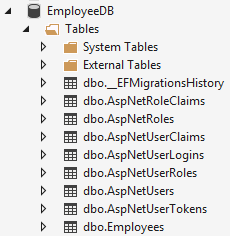
Next Video : How to register a new user using asp.net core identity

Part 62 - Logging exceptions in ASP.NET Core | Text | Slides
Part 63 - Logging to file in asp.net core using nlog | Text | Slides
Part 64 - ASP.NET Core LogLevel configuration | Text | Slides
In this video and in our upcoming videos in this series we will discuss everything you need to effectively use ASP.NET Core Identity to implement security related features in your asp.net core application.
ASP.NET Core Identity
ASP.NET Core Identity is a membership system. It allows us to create, read, update and delete user accounts. Supports account confirmation, authentication, authorisation, password recovery, two-factor authentication with SMS. It also supports external login providers like Microsoft, Facebook, Google etc. We will discuss implementing these features in our upcoming videos in this series.
Adding ASP.NET Core Identity Support in ASP.NET Core Application
The following are the steps to add and configure ASP.NET Core Identity
Step 1 : Inherit from IdentityDbContext class
public class AppDbContext : IdentityDbContext
{
// Rest of the code
}
{
// Rest of the code
}
Your application DbContext class must inherit from IdentityDbContext class instead of DbContext class. This is required because IdentityDbContext provides all the DbSet properties needed to manage the identity tables in SQL Server. We will see all the tables that the asp.net core identity framework generates in just a bit. If you go through the hierarchy chain of IdentityDbContext class, you will see it inherits from DbContext class. So this is the reason you do not have to explicitly inherit from DbContext class if your class is inheriting from IdentityDbContext class.
Step 2 : Configure ASP.NET Core Identity Services
In ConfigureServices() method of the Startup class, include the following line of code.
services.AddIdentity<IdentityUser, IdentityRole>()
.AddEntityFrameworkStores<AppDbContext>();
.AddEntityFrameworkStores<AppDbContext>();
- AddIdentity() method adds the default identity system configuration for the specified user and role types.
- IdentityUser class is provided by ASP.NET core and contains properties for UserName, PasswordHash, Email etc. This is the class that is used by default by the ASP.NET Core Identity framework to manage registered users of your application.
- If you want store additional information about the registered users like their Gender, City etc. Create a custom class that derives from IdentityUser. In this custom class add the additional properties you need and then plug-in this class instead of the built-in IdentityUser class. We will discuss how to do this in our upcoming videos.
- Similarly, IdentityRole is also a builtin class provided by ASP.NET Core Identity and contains Role information.
- We want to store and retrieve User and Role information of the registered users using EntityFrameWork Core from the underlying SQL Server database. We specify this using AddEntityFrameworkStores<AppDbContext>() passing our application DbContext class as the generic argument.
public void Configure(IApplicationBuilder app,
IHostingEnvironment env)
{
if (env.IsDevelopment())
{
app.UseDeveloperExceptionPage();
}
else
{
app.UseExceptionHandler("/Error");
app.UseStatusCodePagesWithReExecute("/Error/{0}");
}
app.UseStaticFiles();
app.UseAuthentication();
app.UseMvc(routes =>
{
routes.MapRoute("default", "{controller=Home}/{action=Index}/{id?}");
});
}
In the Configure() method of the Startup class, call UseAuthentication() method to add the Authentication middleware to the application's request processing pipeline. We want to be able to authenticate users before the request reaches the MVC middleware. So it's important we add authentication middleware before the MVC middleware in the request processing pipeline.
Step 4 : Add Identity Migration
In Visual Studio, from the Package Manager Console window execute the following command to add a new migration
Add-Migration AddingIdentity
This migration contains code that creates the tables required by the ASP.NET Core Identity system.
Error : The entity type 'IdentityUserLogin<string>' requires a primary key to be defined
If you get this error, the most likely cause is that you are overriding OnModelCreating() method in your application DbContext class but not calling the base IdentityDbContext class OnModelCreating() method.
Keys of Identity tables are mapped in OnModelCreating method of IdentityDbContext class. So, to fix this error, all you need to do is, call the base class OnModelCreating() method using the base keyword as shown below.
public class AppDbContext : IdentityDbContext
{
public
AppDbContext(DbContextOptions<AppDbContext> options)
: base(options)
{
}
public DbSet<Employee>
Employees { get; set; }
protected override void
OnModelCreating(ModelBuilder modelBuilder)
{
base.OnModelCreating(modelBuilder);
modelBuilder.Seed();
}
}
Step 4 : Generate ASP.NET Core Identity Tables
Finally execute Update-Database command to apply the identity migration and have the required identity tables created.
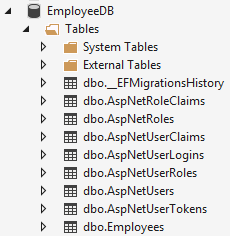
Next Video : How to register a new user using asp.net core identity

what if i want to use ADO.Net with sql server. then how i can use identity ?
ReplyDeleteAfter executing command-> Add-Migration AddIdentity
ReplyDeleteI am getting below error->
The EntityFramework package is not installed on project 'WebApplication'.
Goto Nuget package and Install EF From Nuget Package
DeleteHi Sir, I am getting error-StackOverflowException.
ReplyDeletePM> Add-Migration AddingIdentity
The EF Core tools version '2.1.1-rtm-30846' is older than that of the runtime '2.1.14-servicing-32113'. Update the tools for the latest features and bug fixes.
Process is terminating due to StackOverflowException.
Hi Sir, after adding migration this error coming.
ReplyDeleteAdd-Migration : The term 'Add-Migration' is not recognized as the name of a cmdlet, function, script file, or operable program. Check the spelling of the name, or if a path
was included, verify that the path is correct and try again.
At line:1 char:1
+ Add-Migration AddingIdentity
+ ~~~~~~~~~~~~~
+ CategoryInfo : ObjectNotFound: (Add-Migration:String) [], CommandNotFoundException
+ FullyQualifiedErrorId : CommandNotFoundException
You need EF.Tools
Deletehello sir plz upload the videos on asp.net core razor pages identity
ReplyDelete