Suggested Videos
Part 145 - Dynamic sql table name variable
Part 146 - Quotename function in SQL Server
Part 147 - Dynamic SQL vs Stored Procedure
In this video we will discuss, how to use output parameters with dynamic sql. Let us understand this with an example.
We will use the following Employees table in this demo.
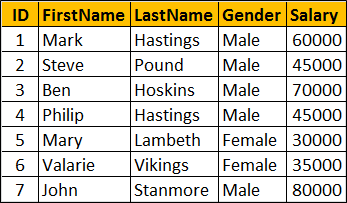
SQL script to create Employees table
We want to write a dynamic sql statement that returns total number of male of female employees. If the gender value is specified as "Male", then the query should return total male employees. Along the same lines, if the the value for gender is "Female", then we should get total number of female employees.
The following dynamic sql, will give us what we want. In this case, the query returns total number of "Male" employees. If you want the total number of female employees, simply set @gender='Female'.
At the moment we are not using output parameters. If you want the count of employees to be returned using an OUTPUT parameter, then we have to do a slight modification to the query as shown below. The key here is to use the OUTPUT keyword in your dynamic sql. This is very similar to using OUTPUT parameters with a stored procedure.
The OUTPUT parameter returns NULL, if you forget to use OUTPUT keyword.. The following query returns NULL, as we removed the OUTPUT keyword from @count parameter

Part 145 - Dynamic sql table name variable
Part 146 - Quotename function in SQL Server
Part 147 - Dynamic SQL vs Stored Procedure
In this video we will discuss, how to use output parameters with dynamic sql. Let us understand this with an example.
We will use the following Employees table in this demo.
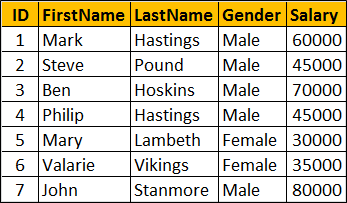
SQL script to create Employees table
Create table Employees
(
ID int primary key identity,
FirstName nvarchar(50),
LastName nvarchar(50),
Gender nvarchar(50),
Salary int
)
Go
Insert into Employees values ('Mark', 'Hastings', 'Male', 60000)
Insert into Employees values ('Steve', 'Pound', 'Male', 45000)
Insert into Employees values ('Ben', 'Hoskins', 'Male', 70000)
Insert into Employees values ('Philip', 'Hastings', 'Male', 45000)
Insert into Employees values ('Mary', 'Lambeth', 'Female', 30000)
Insert into Employees values ('Valarie', 'Vikings', 'Female', 35000)
Insert into Employees values ('John', 'Stanmore', 'Male', 80000)
Go
We want to write a dynamic sql statement that returns total number of male of female employees. If the gender value is specified as "Male", then the query should return total male employees. Along the same lines, if the the value for gender is "Female", then we should get total number of female employees.
The following dynamic sql, will give us what we want. In this case, the query returns total number of "Male" employees. If you want the total number of female employees, simply set @gender='Female'.
Declare @sql nvarchar(max)
Declare @gender nvarchar(10)
Set @gender = 'Male'
Set @sql = 'Select Count(*) from Employees where Gender=@gender'
Execute sp_executesql @sql, N'@gender nvarchar(10)',
@gender
At the moment we are not using output parameters. If you want the count of employees to be returned using an OUTPUT parameter, then we have to do a slight modification to the query as shown below. The key here is to use the OUTPUT keyword in your dynamic sql. This is very similar to using OUTPUT parameters with a stored procedure.
Declare @sql nvarchar(max)
Declare @gender nvarchar(10)
Declare @count int
Set @gender = 'Male'
Set @sql = 'Select @count = Count(*) from Employees where
Gender=@gender'
Execute sp_executesql @sql, N'@gender nvarchar(10), @count int OUTPUT',
@gender, @count OUTPUT
@gender, @count OUTPUT
Select @count
The OUTPUT parameter returns NULL, if you forget to use OUTPUT keyword.. The following query returns NULL, as we removed the OUTPUT keyword from @count parameter
Declare @sql nvarchar(max)
Declare @gender nvarchar(10)
Declare @count int
Set @gender = 'Male'
Set @sql = 'Select @count = Count(*) from Employees where
Gender=@gender'
Execute sp_executesql @sql, N'@gender nvarchar(10), @count int OUTPUT',
@gender, @count
@gender, @count
Select @count

ALLAH bless you
ReplyDelete