Suggested Videos
Part 39 - jQuery execute event only once
Part 40 - jQuery how to check if event is already bound
Part 41 - jQuery preventdefault
In this video we will discuss scroll event and how to handle it using jQuery.
scroll event is raised when the user scrolls to a different place in the element. It applies to window objects, but also to scrollable frames and elements with the overflow CSS property set to scroll.
In the following example, notice that the div element overflow style is set to scroll. The div element has a scroll bar and as you scroll up and down the div element, the scroll event is raised and handled.

The following example, keeps track of how many times the scroll event is raised.

The following example, keeps track of whether the user scrolled up or down.
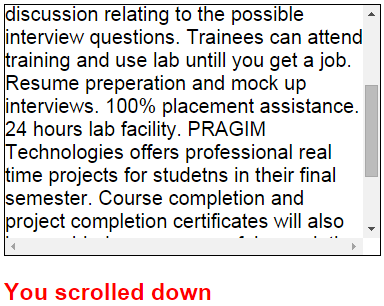

Part 39 - jQuery execute event only once
Part 40 - jQuery how to check if event is already bound
Part 41 - jQuery preventdefault
In this video we will discuss scroll event and how to handle it using jQuery.
scroll event is raised when the user scrolls to a different place in the element. It applies to window objects, but also to scrollable frames and elements with the overflow CSS property set to scroll.
In the following example, notice that the div element overflow style is set to scroll. The div element has a scroll bar and as you scroll up and down the div element, the scroll event is raised and handled.

<html>
<head>
<title></title>
<script src="jquery-1.11.2.js"></script>
<script type="text/javascript">
$(document).ready(function () {
$('div').scroll(function () {
$('h3').css('display', 'inline').fadeOut(1000);
});
});
</script>
</head>
<body style="font-family:Arial">
<div style="width:300px; height:200px; border:1px solid black; overflow:scroll">
PRAGIM Specialty in training arena
unlike other training institutions. Training delivered by real time software
experts having more than 10 years of experience. Interview questions and real
time scenarios discussion on topics covered for the day. Real time projects
discussion relating to the possible interview questions. Trainees can attend
training and use lab until you get a job. Resume preparation and mock up
interviews. 100% placement assistance. 24 hours lab facility. PRAGIM
Technologies offers professional real time projects for students in their final
semester. Course completion and project completion certificates will also be
provided upon successful completion of the course. We have partnered with major
multinational companies to place freshers with our clients on their course
completion.
</div>
<br />
<h3 style="display:none; color:red">Scroll
event handled</h3>
</body>
</html>
The following example, keeps track of how many times the scroll event is raised.

<html>
<head>
<title></title>
<script src="jquery-1.11.2.js"></script>
<script type="text/javascript">
$(document).ready(function () {
var count = 0;
$('div').scroll(function () {
$('span').text(count += 1);
});
});
</script>
</head>
<body style="font-family:Arial">
<div style="width:300px; height:200px; border:1px solid black; overflow:scroll">
PRAGIM Speciality in training arena
unlike other training institutions. Training delivered by real time software
experts having more than 10 years of experience. Interview questions and real
time scenarios discussion on topics covered for the day. Realtime projects
discussion relating to the possible interview questions. Trainees can attend
training and use lab untill you get a job. Resume preperation and mock up
interviews. 100% placement assistance. 24 hours lab facility. PRAGIM
Technologies offers professional real time projects for studetns in their final
semester. Course completion and project completion certificates will also be
provided upon successful completion of the course. We have partnered with major
multinational companies to place freshers with our clients on their course
completion.
</div>
<br />
<h3 style="color:red">Scroll
event handled <span>0</span> time(s)</h3>
</body>
</html>
The following example, keeps track of whether the user scrolled up or down.
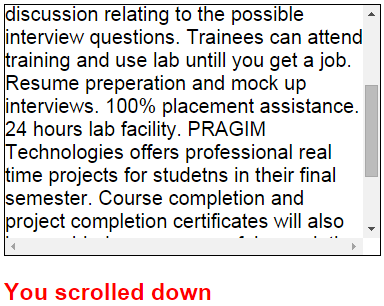
<html>
<head>
<script src="jquery-1.11.2.js"></script>
<script type="text/javascript">
$(document).ready(function () {
var lastScrollTop = 0;
$('div').scroll(function () {
var currentScrollPosition = $(this).scrollTop();
if (currentScrollPosition > lastScrollTop) {
$('h3').text('You scrolled
down');
} else {
$('h3').text('You scrolled up');
}
lastScrollTop =
currentScrollPosition;
});
});
</script>
</head>
<body style="font-family:Arial">
<div style="width:300px; height:200px; border:1px solid black; overflow:scroll">
PRAGIM Speciality in training arena
unlike other training institutions. Training delivered by real time software
experts having more than 10 years of experience. Interview questions and real
time scenarios discussion on topics covered for the day. Realtime projects
discussion relating to the possible interview questions. Trainees can attend
training and use lab untill you get a job. Resume preperation and mock up
interviews. 100% placement assistance. 24 hours lab facility. PRAGIM
Technologies offers professional real time projects for studetns in their final
semester. Course completion and project completion certificates will also be
provided upon successful completion of the course. We have partnered with major
multinational companies to place freshers with our clients on their course
completion.
</div>
<br />
<h3 style="display:inline; color:red"></h3>
</body>
</html>

Hai venkat sir , you are giving awesome information to all developers.
ReplyDeleteGod bless you sir.
var c = 0;
$('div').scroll(function () {
c = $(this).scrollTop();
$('span').text(c);
});
this code using scroll value correct when we up and down the scroll bare.
Awesome Tutorial for all developer
ReplyDelete