Suggested Videos:
Part 3 - How to bind a computed column to GridView
Part 4 - Subtract the largest even number and smallest odd number in the given array elements
Part 5 - Program to check if the user input is a string or an integer
In this video we will discuss exporting data from SQL Server to a notepad in the following 2 formats
1. Comma delimited format
2. Pipe delimited format
The data from the following 2 tables (Departments & Employees) need to be exported
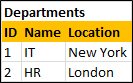
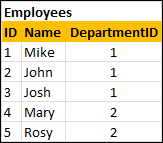
End user should be able to select the format to export from the dropdownlist as shown below.
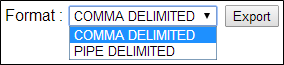
After exporting, the comma delimited data in the notepad should look as shown below

After exporting, the pipe delimited data in the notepad should look as shown below

Step 1 : Create the tables (Departments & Employees)
Step 2: Create a new empty asp.net empty web application. Name it ExportData. Add WebForm1.aspx to the project. Copy and paste the following HTML in WebForm1.aspx.
Step 3: Copy and paste the following code in WebForm1.aspx.cs
Step 4 : Include the connection string in web.config file
Step 5 : In C:\ drive, create a folder and name it ExportedData.
Run the application and test it.
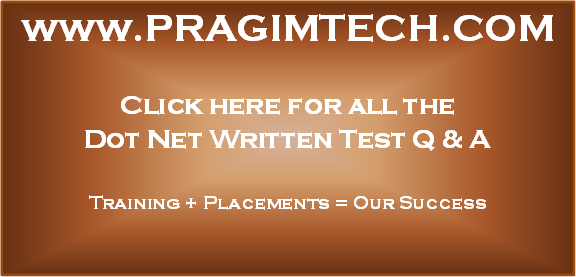
Part 3 - How to bind a computed column to GridView
Part 4 - Subtract the largest even number and smallest odd number in the given array elements
Part 5 - Program to check if the user input is a string or an integer
In this video we will discuss exporting data from SQL Server to a notepad in the following 2 formats
1. Comma delimited format
2. Pipe delimited format
The data from the following 2 tables (Departments & Employees) need to be exported
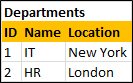
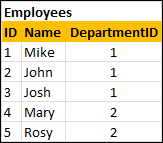
End user should be able to select the format to export from the dropdownlist as shown below.
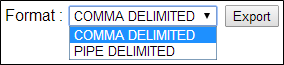
After exporting, the comma delimited data in the notepad should look as shown below

After exporting, the pipe delimited data in the notepad should look as shown below

Step 1 : Create the tables (Departments & Employees)
Create Table Departments
(
ID int primary
key,
Name nvarchar(50),
Location nvarchar(50)
)
GO
Insert into Departments values (1, 'IT', 'New York')
Insert into Departments values (2, 'HR', 'London')
GO
Create Table Employees
(
ID int primary
key,
Name nvarchar(50),
DepartmentID int foreign key references Departments(ID)
)
GO
Insert into Employees values (1, 'Mike', 1)
Insert into Employees values (2, 'John', 1)
Insert into Employees values (3, 'Josh', 1)
Insert into Employees values (4, 'Mary', 2)
Insert into Employees values (5, 'Rosy', 2)
GO
Step 2: Create a new empty asp.net empty web application. Name it ExportData. Add WebForm1.aspx to the project. Copy and paste the following HTML in WebForm1.aspx.
<div style="font-family: Arial">
Format :
<asp:DropDownList ID="ddlExportFormat" runat="server">
<asp:ListItem Text="COMMA DELIMITED" Value="COMMA
DELIMITED">
</asp:ListItem>
<asp:ListItem Text="PIPE DELIMITED" Value="PIPE
DELIMITED">
</asp:ListItem>
</asp:DropDownList>
<asp:Button ID="btnExport" runat="server" Text="Export"
OnClick="btnExport_Click" />
</div>
Step 3: Copy and paste the following code in WebForm1.aspx.cs
using System;
using System.Configuration;
using System.Data;
using System.Data.SqlClient;
using System.IO;
using System.Text;
namespace ExportData
{
public partial class
WebForm1 : System.Web.UI.Page
{
protected void btnExport_Click(object sender,
EventArgs e)
{
string strDelimiter = ddlExportFormat.SelectedValue
== "COMMA DELIMITED"
? ","
: "|";
string cs = ConfigurationManager.ConnectionStrings["DBCS"].ConnectionString;
StringBuilder sb = new StringBuilder();
using (SqlConnection con = new SqlConnection(cs))
{
string strQuery = "SELECT [ID] ,[Name],[Location] FROM
[Departments];";
strQuery += "SELECT [ID],[Name],[DepartmentID] FROM
[Employees];";
SqlDataAdapter da = new SqlDataAdapter(strQuery,
con);
DataSet ds = new DataSet();
da.Fill(ds);
ds.Tables[0].TableName
= "Departments";
ds.Tables[1].TableName
= "Employees";
foreach (DataRow depratmentDR in ds.Tables["Departments"].Rows)
{
int departmentId = Convert.ToInt32(depratmentDR["ID"]);
sb.Append(departmentId.ToString()
+ strDelimiter);
sb.Append(depratmentDR["Name"].ToString() + strDelimiter);
sb.Append(depratmentDR["Location"].ToString());
sb.Append("\r\n");
foreach (DataRow employeeDR in ds.Tables["Employees"]
.Select("DepartmentId = '" + departmentId.ToString()
+ "'"))
{
sb.Append(employeeDR["ID"].ToString() + strDelimiter);
sb.Append(employeeDR["Name"].ToString() + strDelimiter);
sb.Append(departmentId.ToString());
sb.Append("\r\n");
}
}
}
string strFileName = strDelimiter == "," ? "Data.csv" : "Data.txt";
StreamWriter file = new StreamWriter(@"C:\ExportedData\" + strFileName
);
file.WriteLine(sb.ToString());
file.Close();
}
}
}
Step 4 : Include the connection string in web.config file
<connectionStrings>
<add name="DBCS"
connectionString="server=.;database=Sample;integrated
security = SSPI"/>
</connectionStrings>
Step 5 : In C:\ drive, create a folder and name it ExportedData.
Run the application and test it.
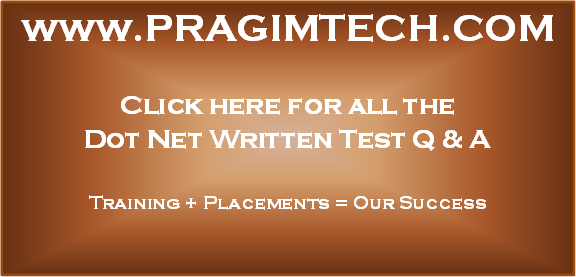
file ddlExportFormat ??
ReplyDeleteHello Venkat. I really like your tutorials. Quick question related to ' Export data from sql server database tables to csv file using asp.net and c#'.
ReplyDeleteCan we export 1000 rows from a database table and export them as .csv or excel sheet?
My scenario is I need to create a button on the form and when the end user clicks on that, it will export database table from sql to excel and the excel table will be automatically opened. In my case, would it be the best option? Or is it going to take few minutes to dump sql tables to excel/csv file?