Suggested Videos
Part 19 - Group by multiple keys in linq
Part 20 - Element Operators in LINQ
Part 21 - Group Join in LINQ
The following are the different types of joins in LINQ
Group Join - Discussed in Part 21
Inner Join - We will discuss in this video
Left Outer Join - Later Video
Cross Join - Later Video
In this video we will discuss implementing INNER JOIN in LINQ. If you have 2 collections, and when you perform an inner join, then only the matching elements between the 2 collections are included in the result set. Non - Matching elements are excluded from the result set.
Let us understand Inner Join with an example. Consider the following Department and Employee classes. Notice that, Employee Andy does not have a department assigned. An inner join will not include his record in the result set.
Example 1 : Join the Employees and Department collections and print all the Employees and their respective department names.
Output: Notice that, in the output we don't have Andy record. This is because, Andy does not have a matching department in Department collection. So this is effectively an inner join.
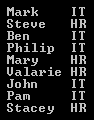
Example 2 : Rewrite Example 1 using SQL like syntax.

Part 19 - Group by multiple keys in linq
Part 20 - Element Operators in LINQ
Part 21 - Group Join in LINQ
The following are the different types of joins in LINQ
Group Join - Discussed in Part 21
Inner Join - We will discuss in this video
Left Outer Join - Later Video
Cross Join - Later Video
In this video we will discuss implementing INNER JOIN in LINQ. If you have 2 collections, and when you perform an inner join, then only the matching elements between the 2 collections are included in the result set. Non - Matching elements are excluded from the result set.
Let us understand Inner Join with an example. Consider the following Department and Employee classes. Notice that, Employee Andy does not have a department assigned. An inner join will not include his record in the result set.
public class Department
{
public int ID
{ get; set;
}
public string Name
{ get; set;
}
public static List<Department> GetAllDepartments()
{
return new List<Department>()
{
new Department { ID = 1, Name = "IT"},
new Department { ID = 2, Name = "HR"},
new Department { ID = 3, Name = "Payroll"},
};
}
}
public class Employee
{
public int ID
{ get; set;
}
public string Name
{ get; set;
}
public int DepartmentID
{ get; set;
}
public static List<Employee> GetAllEmployees()
{
return new List<Employee>()
{
new Employee { ID = 1, Name = "Mark", DepartmentID = 1
},
new Employee { ID = 2, Name = "Steve", DepartmentID =
2 },
new Employee { ID = 3, Name = "Ben", DepartmentID = 1
},
new Employee { ID = 4, Name = "Philip", DepartmentID =
1 },
new Employee { ID = 5, Name = "Mary", DepartmentID = 2
},
new Employee { ID = 6, Name = "Valarie", DepartmentID =
2 },
new Employee { ID = 7, Name = "John", DepartmentID = 1
},
new Employee { ID = 8, Name = "Pam", DepartmentID = 1
},
new Employee { ID = 9, Name = "Stacey", DepartmentID =
2 },
new Employee { ID = 10, Name = "Andy"}
};
}
}
Example 1 : Join the Employees and Department collections and print all the Employees and their respective department names.
var result = Employee.GetAllEmployees().Join(Department.GetAllDepartments(),
e => e.DepartmentID,
d => d.ID, (employee,
department) => new
{
EmployeeName = employee.Name,
DepartmentName = department.Name
});
foreach (var employee in result)
{
Console.WriteLine(employee.EmployeeName + "\t" + employee.DepartmentName);
}
Output: Notice that, in the output we don't have Andy record. This is because, Andy does not have a matching department in Department collection. So this is effectively an inner join.
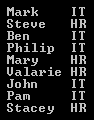
Example 2 : Rewrite Example 1 using SQL like syntax.
var result = from
e in Employee.GetAllEmployees()
join d in
Department.GetAllDepartments()
on e.DepartmentID equals d.ID
select new
{
EmployeeName = e.Name,
DepartmentName = d.Name
};
foreach (var employee in result)
{
Console.WriteLine(employee.EmployeeName + "\t" + employee.DepartmentName);
}

No comments:
Post a Comment
It would be great if you can help share these free resources