Suggested Videos
Part 73 - Non repeatable read example in sql server
Part 74 - Phantom reads example in sql server
Part 75 - Snapshot isolation level in sql server
In this video we will discuss Read committed snapshot isolation level in sql server. This is continuation Part 75. Please watch Part 75 from SQL Server tutorial before proceeding.
We will use the following table tblInventory in this demo
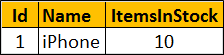
Read committed snapshot isolation level is not a different isolation level. It is a different way of implementing Read committed isolation level. One problem we have with Read Committed isloation level is that, it blocks the transaction if it is trying to read the data, that another transaction is updating at the same time.
The following example demonstrates the above point. Open 2 instances of SQL Server Management studio. From the first window execute Transaction 1 code and from the second window execute Transaction 2 code. Notice that Transaction 2 is blocked until Transaction 1 is completed.
We can make Transaction 2 to use row versioning technique instead of locks by enabling Read committed snapshot isolation at the database level. Use the following command to enable READ_COMMITTED_SNAPSHOT isolation
Please note : For the above statement to execute successfully all the other database connections should be closed.
After enabling READ_COMMITTED_SNAPSHOT, execute Transaction 1 first and then Transaction 2 simultaneously. Notice that the Transaction 2 is not blocked. It immediately returns the committed data that is in the database before Transaction 1 started. This is because Transaction 2 is now using Read committed snapshot isolation level.
Let's see if we can achieve the same thing using snapshot isolation level instead of read committed snapshot isolation level.
Step 1 : Turn off READ_COMMITTED_SNAPSHOT
Step 2 : Enable snapshot isolation level at the database level
Step 3 : Execute Transaction 1 first and then Transaction 2 simultaneously. Just like in the previous example, notice that the Transaction 2 is not blocked. It immediately returns the committed data that is in the database before Transaction 1 started.
So what is the point in using read committed snapshot isolation level over snapshot isolation level?
There are some differences between read committed snapshot isolation level and snapshot isolation level. We will discuss these in our next video.

Part 73 - Non repeatable read example in sql server
Part 74 - Phantom reads example in sql server
Part 75 - Snapshot isolation level in sql server
In this video we will discuss Read committed snapshot isolation level in sql server. This is continuation Part 75. Please watch Part 75 from SQL Server tutorial before proceeding.
We will use the following table tblInventory in this demo
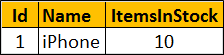
Read committed snapshot isolation level is not a different isolation level. It is a different way of implementing Read committed isolation level. One problem we have with Read Committed isloation level is that, it blocks the transaction if it is trying to read the data, that another transaction is updating at the same time.
The following example demonstrates the above point. Open 2 instances of SQL Server Management studio. From the first window execute Transaction 1 code and from the second window execute Transaction 2 code. Notice that Transaction 2 is blocked until Transaction 1 is completed.
--Transaction 1
Set transaction isolation
level Read Committed
Begin Transaction
Update
tblInventory set ItemsInStock = 5 where Id = 1
waitfor delay '00:00:10'
Commit Transaction
-- Transaction 2
Set transaction isolation
level read committed
Begin Transaction
Select
ItemsInStock from tblInventory where Id = 1
Commit Transaction
We can make Transaction 2 to use row versioning technique instead of locks by enabling Read committed snapshot isolation at the database level. Use the following command to enable READ_COMMITTED_SNAPSHOT isolation
Alter database SampleDB SET
READ_COMMITTED_SNAPSHOT ON
Please note : For the above statement to execute successfully all the other database connections should be closed.
After enabling READ_COMMITTED_SNAPSHOT, execute Transaction 1 first and then Transaction 2 simultaneously. Notice that the Transaction 2 is not blocked. It immediately returns the committed data that is in the database before Transaction 1 started. This is because Transaction 2 is now using Read committed snapshot isolation level.
Let's see if we can achieve the same thing using snapshot isolation level instead of read committed snapshot isolation level.
Step 1 : Turn off READ_COMMITTED_SNAPSHOT
Alter database SampleDB SET
READ_COMMITTED_SNAPSHOT OFF
Step 2 : Enable snapshot isolation level at the database level
Alter database SampleDB SET
ALLOW_SNAPSHOT_ISOLATION ON
Step 3 : Execute Transaction 1 first and then Transaction 2 simultaneously. Just like in the previous example, notice that the Transaction 2 is not blocked. It immediately returns the committed data that is in the database before Transaction 1 started.
--Transaction 1
Set transaction isolation
level Read Committed
Begin Transaction
Update
tblInventory set ItemsInStock = 5 where Id = 1
waitfor delay '00:00:10'
Commit Transaction
-- Transaction 2
Set transaction isolation
level snapshot
Begin Transaction
Select
ItemsInStock from tblInventory where Id = 1
Commit Transaction
So what is the point in using read committed snapshot isolation level over snapshot isolation level?
There are some differences between read committed snapshot isolation level and snapshot isolation level. We will discuss these in our next video.

Sir, Please upload wpf tutorials if u have
ReplyDeleteThanks :)
YOU did a great job Mr.kudvenkat. You made these hard topics very easily for us, and we must appreciate your hard-work. Thank you again for being volunteer to provide this useful training, especially for new starter like me.
ReplyDelete