Suggested Videos
Part 80 - jquery range slider
Part 81 - jquery tooltip widget
Part 82 - jquery tooltip from database
In this video we will discuss jQuery progressbar widget.
2 simple steps to get the jQuery progressbar

Step 1 : Include a div element with an id on the page
Step 2 : Find the div element in the DOM and call progressbar() function
There are 2 types of progressbars
1. Determinate progress bar - Use when the actual status can be accurately calculated
2. Indeterminate progress bar - Use to provide user feedback when the actual status cannot be calculated
To get a determinate progress bar, set the value option of the progressbar() function to an integer value between 0 and the max.

To get an indeterminate progress bar, set the value option of the progressbar() function to false (boolean)
$('#progressbar').progressbar({
value : false
});

Get value for jQuery progressbar from a select element
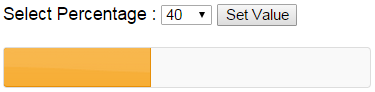
HTML
jQuery
Display jQuery progress bar value

HTML
jQuery

Part 80 - jquery range slider
Part 81 - jquery tooltip widget
Part 82 - jquery tooltip from database
In this video we will discuss jQuery progressbar widget.
2 simple steps to get the jQuery progressbar

Step 1 : Include a div element with an id on the page
<div id="progressbar"></div>
Step 2 : Find the div element in the DOM and call progressbar() function
$('#progressbar').progressbar();
There are 2 types of progressbars
1. Determinate progress bar - Use when the actual status can be accurately calculated
2. Indeterminate progress bar - Use to provide user feedback when the actual status cannot be calculated
To get a determinate progress bar, set the value option of the progressbar() function to an integer value between 0 and the max.
$('#progressbar').progressbar({
value: 65
});

To get an indeterminate progress bar, set the value option of the progressbar() function to false (boolean)
$('#progressbar').progressbar({
value : false
});

Get value for jQuery progressbar from a select element
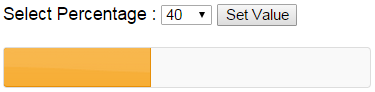
HTML
Select
Percentage :
<select id="ddlPercentage">
<option value="10">10</option>
<option value="20">20</option>
<option value="30">30</option>
<option value="40">40</option>
<option value="50">50</option>
<option value="60">60</option>
<option value="70">70</option>
<option value="80">80</option>
<option value="90">90</option>
<option value="100">100</option>
</select>
<input type="button" id="btn" value="Set
Value" />
<br /><br />
<div id="progressbar"></div>
jQuery
$(document).ready(function () {
var progressbarDiv = $('#progressbar');
progressbarDiv.progressbar();
$('#btn').click(function () {
progressbarDiv.progressbar({
value: parseInt($('#ddlPercentage').val())
});
});
});
Display jQuery progress bar value

HTML
Select
Percentage :
<select id="ddlPercentage">
<option value="10">10</option>
<option value="20">20</option>
<option value="30">30</option>
<option value="40">40</option>
<option value="50">50</option>
<option value="60">60</option>
<option value="70">70</option>
<option value="80">80</option>
<option value="90">90</option>
<option value="100">100</option>
</select>
<input type="button" id="btn" value="Set
Value" />
<br /><br />
<div id="progressbar" style="position: relative">
<span style="position: absolute; left: 50%; top: 20%" id="progressBar-label">
</span>
</div>
jQuery
$(document).ready(function () {
var progressbarDiv = $('#progressbar');
progressbarDiv.progressbar();
$('#btn').click(function () {
progressbarDiv.progressbar({
value: parseInt($('#ddlPercentage').val()),
change: function () {
$('#progressBar-label').text(progressbarDiv.progressbar('value') + '%');
}
});
});
});

Sir why progressbar is not shoing in html page ??? can u explain me
ReplyDelete