Suggested Videos
Part 2 - Insert Update Delete using LINQ to SQL
Part 3 - How to view LINQ to SQL generated SQL queries
Part 4 - Using stored procedures with LINQ to SQL
In this video, we will discuss using stored procedures to perform Insert Update and Delete. This is continuation to Part 4. Please watch Part 4 before proceeding.
Step 1 : Create Insert, Update and Delete stored procedures
Step 2 : In Visual Studio, click on the "View" menu and select "Server Explorer". Right click on "Data Connection" and select "Refresh". Expand "Stored Procedures" folder. Here you should find all the stored procedures.

Step 3 : Drag Insert, Update and Delete stored procedures from the Server Explorer window and drop it on the LINQ to SQL class designer. This will automatically create respective methods with the same name as the stored procedures.
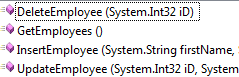
Step 4 : Mapping stored procedures to work with LINQ to SQL
a) Right click on Employee entity on LINQ to SQL designer and select "Configure Behavior" option.
b) In the "Configure Bevior" window, set
Class = Employee
Behavior = Insert
Select "Customize" radio button
From the DropDownList, select InsertEmployee() stored procedure
Map Method Arguments to Class properties
c) Finally click OK
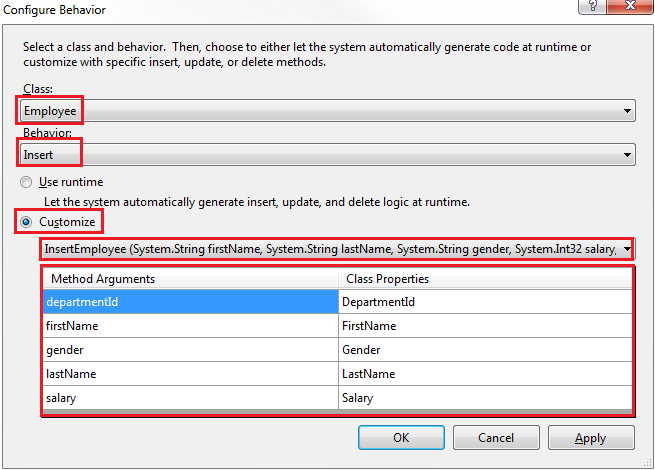
d) In a similar fashion, configure stored procedures for Update and Delete operations.
At this point, run SQL profiler and start a new trace. Run the application and perform Insert, Update and Delete. In the SQL profiler trace notice that the respective stored procedures are called as expected.

Part 2 - Insert Update Delete using LINQ to SQL
Part 3 - How to view LINQ to SQL generated SQL queries
Part 4 - Using stored procedures with LINQ to SQL
In this video, we will discuss using stored procedures to perform Insert Update and Delete. This is continuation to Part 4. Please watch Part 4 before proceeding.
Step 1 : Create Insert, Update and Delete stored procedures
-- Insert Stored
Procedure
Create procedure InsertEmployee
@FirstName nvarchar(50),
@LastName nvarchar(50),
@Gender nvarchar(50),
@Salary int,
@DepartmentId int
as
Begin
Insert into
Employees(FirstName,
LastName, Gender,
Salary, DepartmentId)
values (@FirstName, @LastName, @Gender, @Salary,
@DepartmentId)
End
GO
-- Update Stored
Procedure
Create procedure UpdateEmployee
@ID int,
@FirstName nvarchar(50),
@LastName nvarchar(50),
@Gender nvarchar(50),
@Salary int,
@DepartmentId int
as
Begin
Update Employees Set
FirstName = @FirstName, LastName =
@LastName, Gender =
@Gender,
Salary = @Salary, DepartmentId =
@DepartmentId
where ID = @ID
End
GO
-- Delete Stored
Procedure
Create procedure DeleteEmployee
@ID int
as
Begin
Delete from
Employees where ID =
@ID
End
GO
Step 2 : In Visual Studio, click on the "View" menu and select "Server Explorer". Right click on "Data Connection" and select "Refresh". Expand "Stored Procedures" folder. Here you should find all the stored procedures.

Step 3 : Drag Insert, Update and Delete stored procedures from the Server Explorer window and drop it on the LINQ to SQL class designer. This will automatically create respective methods with the same name as the stored procedures.
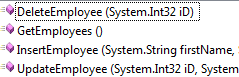
Step 4 : Mapping stored procedures to work with LINQ to SQL
a) Right click on Employee entity on LINQ to SQL designer and select "Configure Behavior" option.
b) In the "Configure Bevior" window, set
Class = Employee
Behavior = Insert
Select "Customize" radio button
From the DropDownList, select InsertEmployee() stored procedure
Map Method Arguments to Class properties
c) Finally click OK
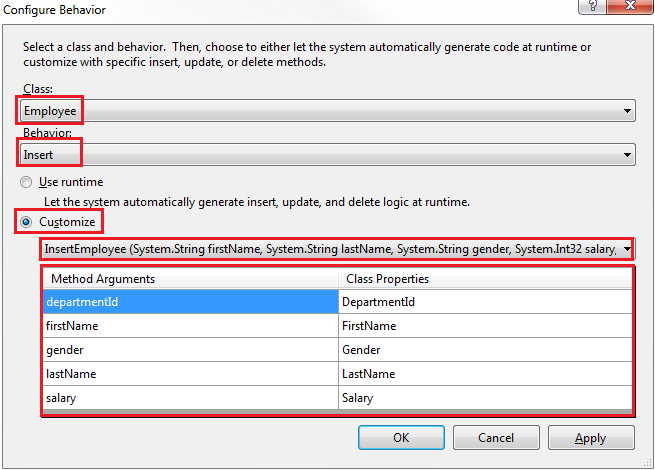
d) In a similar fashion, configure stored procedures for Update and Delete operations.
At this point, run SQL profiler and start a new trace. Run the application and perform Insert, Update and Delete. In the SQL profiler trace notice that the respective stored procedures are called as expected.

Aswesome video, thanks, Why did not you use sp to delete,update,insert?
ReplyDeleteThanks Alot bro, you do great job,
ReplyDeleteabout this video I did not understand why you did not use SP, we have the adhock code written and although for example delete is happening through SP but if we dont have ad hock code the app will not work, so what is the use having SP?
Thanks, your video are great, but LINQ TO SQL Video No-5 you did not use stored procedure , why?
ReplyDelete